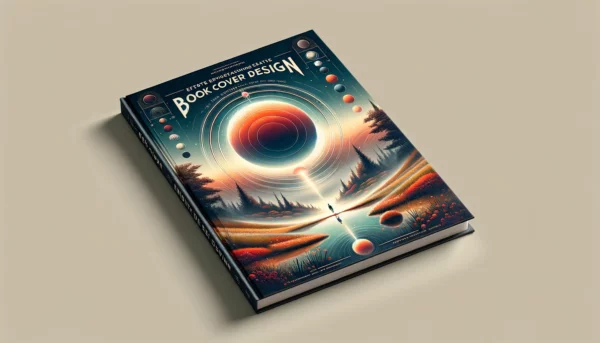The book cover is often the first interaction a potential reader has with your book. In a crowded marketplace, it acts as a crucial marketing tool, grabbing attention and making a strong first impression. An eye-catching, well-designed cover can entice readers to pick up the book, read the blurb, and ultimately make a purchase.
Conversely, a poorly designed cover can deter readers, regardless of the quality of the content within. A compelling cover not only conveys the genre and tone of the book but also helps establish your author brand. It’s a visual representation of your story, designed to appeal to your target audience and differentiate your book from the competition.
In the world of self-publishing and traditional publishing alike, investing in a professional, high-quality book cover is essential for boosting visibility, attracting the right readers, and driving book sales. Let’s delve into how to design a book cover that sells.
Understanding the Role of a Book Cover
A book cover serves as the face of your book, playing a pivotal role in shaping reader perception and expectations. It provides the first visual cue about the book’s content, genre, and tone. For instance, a cover with dark, mysterious imagery suggests a thriller, while a bright, whimsical design indicates a lighthearted romance. This initial impression can determine whether a reader feels intrigued or indifferent.
An effective cover not only attracts attention but also conveys professionalism and credibility, suggesting that the content within is worth reading. It helps establish an emotional connection, enticing readers to explore further. Additionally, the cover’s design elements, such as typography, color scheme, and imagery, can evoke specific emotions and moods, aligning with the book’s theme. Ultimately, a well-designed cover enhances the book’s appeal, encouraging readers to pick it up, read the blurb, and potentially make a purchase. Hiring professional book cover designers is crucial in creating high-quality covers that attract readers.
Key Elements of a Successful Book Cover
A successful book cover seamlessly blends several key elements to create a compelling visual that attracts readers and communicates the essence of the book. These elements include typography, imagery, color scheme, and layout.
Typography plays a crucial role in setting the tone and genre of the book. The font choice should be legible and appropriate for the book’s genre—serif fonts for classic literature, sans-serif for modern novels, and stylized fonts for genres like fantasy or horror. The title should be prominent and easy to read, even in thumbnail size, while the author’s name and any subtitles should complement the overall design without overpowering it.
Imagery is the visual representation of the book’s content. Whether using photographs, illustrations, or abstract designs, the imagery should be relevant and evocative. It should give potential readers a glimpse into the story or theme, sparking curiosity and interest.
Color scheme is essential for creating mood and attracting attention. Colors can evoke specific emotions and associations—warm tones for romance, dark hues for thrillers, and bright colors for children’s books. The color palette should be cohesive and enhance the cover’s overall impact.
Layout refers to the arrangement of all visual elements on the cover. A balanced layout ensures that the typography, imagery, and color scheme work together harmoniously. Effective use of white space can help to avoid clutter and guide the reader’s eye to the most important elements.
Combining these elements thoughtfully creates a book cover that not only captures attention but also communicates the book’s main character, genre, tone, and quality, ultimately influencing a reader’s decision to explore the book further.
Here are some practical book cover design tips to enhance your own book cover:
- Typography: Use a font that reflects the book’s genre and ensure the title is readable at a glance.
- Imagery: Choose relevant images and evoke the book’s theme.
- Color Scheme: Select colors that set the right mood and attract your target audience.
- Layout: Maintain a balanced layout with effective use of white space to avoid clutter.
Research and Inspiration
Analyzing bestselling book covers in your genre is a vital step in designing a cover that resonates with your target audience. Start by browsing popular online bookstores and making note of the top-selling books within your genre. Pay close attention to common elements such as color schemes, typography, imagery, and overall layout. Identify trends and patterns—are there particular colors or fonts that appear frequently? Do certain imagery styles or design elements stand out?
Look beyond just the visual appeal and consider what these covers convey about the book’s content and tone. Successful covers often share visual cues that immediately communicate the genre and attract the right readers. For instance, fantasy novels might feature intricate illustrations and mystical elements, while thrillers might use dark, ominous imagery and bold, sharp fonts.
Gathering book cover ideas is crucial as visual inspiration can guide the cover’s look and feel. Collect a variety of examples and analyze what makes them effective. This research will provide you with a wealth of inspiration and a clearer understanding of what appeals to readers in your genre, helping you craft a cover that not only stands out but also aligns with genre expectations and attracts your ideal audience.
Defining Your Book’s Genre and Target Audience
Defining your book’s genre and target audience is crucial for creating a cover that effectively attracts and engages potential readers. The genre sets the foundation for the cover design, guiding the choice of imagery, typography, and color schemes. For instance, a romance novel might use soft, warm colors and elegant fonts, while a science fiction book could feature futuristic imagery and bold, sleek typography.
Understanding your target audience is equally important. Different demographics have varied preferences and expectations. A young adult audience might be drawn to vibrant, dynamic designs with modern aesthetics, whereas an older audience might prefer more traditional and sophisticated covers.
Consider the specific preferences and interests of your readers. What visual elements are they likely to find appealing and engaging? Tailoring your book’s cover design to match these preferences can significantly enhance its effectiveness, making it more likely that potential readers will pick up your book and delve into its contents. By aligning your cover design with the genre and audience expectations, you create a cohesive and attractive package that stands out in a crowded market.
Professional Book Cover Design vs. DIY
When deciding between hiring a professional book cover designer and creating your own book cover designs, it’s essential to weigh the pros and cons of each approach.
Professional Book Cover Design
Pros:
- Expertise and Experience: Professional designers bring a wealth of knowledge in design principles, industry trends, and genre-specific aesthetics. They understand how to create covers that appeal to your target audience and meet industry standards.
- High-Quality Results: With access to advanced design tools and resources, professionals can produce polished, eye-catching covers that stand out in a competitive market. Hiring book cover designers ensures that your cover serves as a crucial marketing tool.
- Time-Saving: Hiring a designer allows you to focus on writing and other aspects of publishing, knowing your cover is in capable hands.
Cons:
- Cost: Professional design services can be expensive, which might be a significant investment for self-publishing authors on a tight budget.
- Less Control: Working with a designer means you may need to compromise on certain aspects of your vision, as the designer will bring their own style and expertise to the project.
DIY Cover Design
Pros:
- Cost-Effective: Designing your own cover can save money, especially if you have a limited budget for your book project.
- Creative Control: You have complete control over every aspect of the design, ensuring that it perfectly matches your vision.
Cons:
- Learning Curve: Without a background in design, creating a professional-quality cover can be challenging and time-consuming. It may require learning new software and understanding design principles.
- Quality Risks: A DIY cover may lack the polish and professionalism of a designer-created cover, potentially affecting the book’s appeal and sales.
Ultimately, the decision depends on your budget, skills, and the importance of having a high-quality cover. For those with the resources, investing in a professional designer can provide significant benefits. At the same time, a DIY approach offers flexibility and cost savings for those willing to put in the effort.
Choosing the Right Cover Designer
Selecting the right book cover designer is crucial for creating a great book cover, that attracts readers and accurately represents your book. Here are key factors to consider:
Portfolio: Review the designer’s portfolio to assess their style and versatility. Look for examples that align with your book’s genre and aesthetic preferences. A strong portfolio indicates the designer’s ability to create high-quality, visually appealing covers.
Experience: Consider designers with experience in your specific genre. They will have a better understanding of what appeals to your target audience and the nuances of genre-specific design elements. Working with professional book cover designers can significantly enhance the quality and marketability of your book cover, as they bring expertise and a keen eye for detail.
Client Reviews: Check testimonials and reviews from previous clients to gauge the designer’s reliability, communication skills, and ability to meet deadlines. Positive feedback from other authors can provide valuable insights into the designer’s professionalism and work ethic.
Communication: Effective communication is essential for a successful collaboration. Choose a designer who listens to your ideas, provides constructive feedback, and is open to revisions. Clear and responsive communication ensures that your vision is accurately translated into the final design.
Budget: Ensure the designer’s rates align with your budget. While high-quality design is worth the investment, it’s important to find a balance between cost and quality.
By carefully evaluating these factors, you can choose a cover designer who will create a compelling and marketable cover for your book.
Utilizing Book Cover Templates
Benefits of Using Book Cover Templates
Cost-Effective: Book cover templates are typically more affordable than hiring a professional book designer. They offer a budget-friendly option for self-publishing authors who want a professional-looking cover without the high cost.
Time-Saving: Templates provide a ready-made design framework, allowing you to quickly create a polished cover. This is particularly useful if you’re on a tight publishing schedule.
Ease of Use: Most templates are user-friendly and come with customizable elements. Even those with limited design skills can modify text, colors, and images to suit their book’s needs using simple graphic design software.
Professional Design: Many templates are created by professional designers, ensuring that they adhere to industry standards and visual appeal, which can enhance your book’s marketability.
Limitations of Using Book Cover Templates
Lack of Uniqueness: Since templates are available to multiple users, there is a risk that other books may have similar covers. This can make it harder for your book to stand out in a crowded market.
Limited Customization: While templates offer some customization options, they may not fully accommodate your specific vision or the unique elements of your book’s story and brand.
Genre-Specific Limitations: Not all templates may be suitable for every genre, and finding one that perfectly fits your book’s genre and tone can be challenging.
In conclusion, while book cover templates offer a cost-effective and time-saving solution, they may lack the uniqueness and full customization potential of a professionally designed cover. Weighing these benefits and limitations can help you decide if a template is the right choice for your book.
Creating a Book Cover Brief
A well-crafted book cover brief is essential for effectively communicating your vision to a designer. Here’s how to create one:
1. Book Details: Provide essential information about your book, including the title, subtitle, author name, genre, and a brief synopsis. This helps the designer understand the book’s content and target audience.
2. Target Audience: Describe your ideal readers, including demographics and preferences. Knowing who the cover needs to appeal to will guide the design process.
3. Design Preferences: Share your ideas and preferences for the cover. Include specific colors, fonts, and imagery you envision. If you have a particular style or theme in mind, such as minimalistic, vintage, or bold, make it clear.
4. Examples: Provide examples of covers you like and dislike. Explain what you find appealing or unappealing about each. This gives the designer a visual reference and helps them understand your taste.
5. Specific Elements: Mention any specific elements that must be included, such as logos, taglines, or series branding. Ensure the designer knows what is non-negotiable.
6. Practical Details: Include technical specifications like cover size, format (eBook, print, audiobook), and any print-on-demand requirements.
By clearly outlining these aspects, you create a comprehensive brief that guides the designer in creating a cover that aligns with your vision and effectively attracts your target audience.
The Design Process
Designing a book cover involves several key steps to ensure the final product effectively captures the essence of the book and attracts the target audience. Here’s an overview of the process:
1. Initial Consultation: The process begins with a meeting between the author and the designer to discuss the book’s content, target audience, and the author’s vision for the cover. This includes reviewing the book cover brief. Understanding the book cover design process is crucial at this stage to set clear expectations and goals.
2. Research and Inspiration: The designer conducts research on genre-specific trends, analyzes bestselling covers, and gathers inspiration. This step ensures that the cover will be competitive and appealing within its market.
3. Concept Development: The designer creates several rough concepts or sketches based on the brief and research. These initial ideas explore different design directions, including typography, color schemes, and imagery.
4. Feedback and Refinement: The author reviews the initial concepts and provides feedback. The designer then refines the chosen concept, making adjustments to align more closely with the author’s vision and preferences.
5. Detailed Design: The designer develops the chosen concept into a detailed design, incorporating high-quality imagery, precise typography, and a cohesive layout. This stage includes ensuring the cover meets technical specifications for various formats (eBook, print book, audiobook).
6. Final Review and Approval: The author reviews the detailed design and requests any final changes. Once approved, the designer prepares the final files, ensuring they are print-ready and formatted correctly for all intended uses.
7. Production and Delivery: The completed cover is delivered to the author, ready for use in marketing and distribution. This step might include creating different versions for various platforms and formats.
By following these steps, the design process ensures a collaborative and thorough approach to creating a book cover that effectively represents the entire book, and attracts the right readers.
Choosing the Right Imagery
Selecting the right imagery is crucial for creating a great book cover design, that captivates readers and conveys the book’s essence. Authors often choose between stock photos, and custom illustrations, each with advantages and considerations.
Stock Photos:
Advantages: Stock photos are readily available and affordable, making them a cost-effective option. They offer a wide variety of high-quality images that can be quickly incorporated into cover designs. This is especially useful for authors on tight budgets or schedules.
Considerations: The main drawback is the lack of uniqueness, as the same image can be used by multiple bestselling authors. This can make it harder for your book to stand out in a crowded market.
Custom Illustrations:
Advantages: Custom illustrations provide a unique and tailored visual representation of your book’s themes, characters, and settings. They offer complete creative control, ensuring the cover is one-of-a-kind and perfectly aligned with your vision.
Considerations: Custom illustrations are typically more expensive and time-consuming to produce. They require collaboration with a skilled illustrator, which can add to the overall cost and project timeline.
In summary, choosing between stock photos and custom illustrations depends on your budget, timeline, and need for uniqueness. Stock photos offer convenience and affordability, while custom illustrations provide a distinct and personalized touch to your book cover.
Typography Tips for Book Covers
Typography is a critical component of book cover design, as it directly influences readability and the overall aesthetic. Here are some tips for selecting fonts and ensuring readability:
1. Match the Genre: Choose fonts that reflect the genre and tone of your book. For example, a thriller might use bold, sharp fonts, while a romance novel might benefit from elegant, script-like typography. Ensuring the font matches the genre helps set reader expectations.
2. Prioritize Readability: The title and author’s name should be easily readable, even at a glance. Avoid overly complex or decorative fonts that can make the text hard for more readers to decipher. Clear, legible fonts help ensure that potential readers can quickly identify your book.
3. Limit Font Varieties: Stick to two or three complementary fonts to avoid a cluttered look. Typically, one font is used for the title and another for the author’s name and any additional text. Consistency in typography creates a cohesive and professional appearance.
4. Consider Hierarchy: Establish a visual hierarchy to guide the reader’s eye. The title should be the most prominent, followed by the author’s name. Use size, weight, and color contrasts to achieve this.
5. Test at Different Sizes: Ensure your cover text is readable at various sizes, including thumbnail views often seen in online bookstores. This ensures your cover maintains its impact regardless of how it’s displayed.
By carefully selecting and arranging fonts, you can create a book cover that is both visually appealing and easily readable, effectively drawing in potential readers.
Color Psychology in Cover Design: How Color Influences Mood and Genre
Color plays a significant role in book cover design, as it can evoke specific emotions and set the tone for the reader’s experience. Understanding color psychology helps in selecting a palette that aligns with your book’s mood and genre.
1. Setting the Mood: Different colors evoke different feelings. Warm colors like red, orange, and yellow can convey energy, passion, and excitement, making them ideal for action-packed genres or romances. Cool colors like blue, green, and purple can evoke calmness, mystery, and introspection, suiting genres like science fiction, epic fantasy, or literary fiction.
2. Genre Cues: Colors can signal the book’s genre to potential readers. Dark, muted tones often suggest thrillers, mysteries, or horror, while bright, cheerful colors are commonly used for children’s books or comedies. Historical novels might use sepia tones or classic palettes, while contemporary works might feature modern, bold colors.
3. Emotional Connection: The right color palette can create an emotional connection with the reader. For instance, a deep, rich color scheme can convey seriousness and depth, while pastel hues might suggest a light-hearted and uplifting read.
4. Cultural Associations: Be mindful of cultural color associations that might affect your audience. Colors can have different meanings in different cultures, impacting how your book is perceived globally.
By leveraging color psychology, you can design a book cover that not only attracts attention but also effectively communicates the book’s mood and genre, enhancing its appeal to the right readers.
Balancing Front and Back Covers
Creating a cohesive design for both the front and back covers of a book is essential for a polished, professional look. Here are key tips for achieving balance:
1. Consistent Theme: Maintain a consistent theme across the front and back covers. Use the same color palette, fonts, and design motifs to create a unified appearance. This helps establish a strong visual identity for your book.
2. Complementary Layouts: While the front cover grabs attention, the back cover provides additional information. Ensure that the layout of the back cover complements the front. For example, if the front has a clean, minimalistic design, the back should echo this style without becoming too cluttered.
3. Visual Flow: Design the spine to seamlessly connect the front and back covers. This creates a visual flow that guides the reader’s eye across the entire book. Use consistent typography and colors to enhance this effect.
4. Key Elements: Include essential elements on the back cover, such as the book blurb, author bio, and barcode, in a way that harmonizes with the front cover’s design. Use similar fonts and spacing to maintain cohesion.
5. Imagery and Graphics: If the front cover features specific imagery or graphics, consider incorporating subtle, related elements on the back cover. This could be a faded version of the front cover image or complementary graphics that tie the design together.
By ensuring cohesive design elements across the front and back covers, you create a unified and professional look that enhances the book’s overall appeal and makes a strong impression on potential readers.
Designing for Different Book Formats
Designing book covers for different formats—eBooks, print, and audiobooks—requires careful adjustments to ensure each version is effective and visually appealing.
eBooks: Since eBooks are primarily viewed as thumbnails on digital devices, the cover design should focus on simplicity and clarity. Key elements like the title and author’s name should be easily readable in smaller sizes. Bold typography and high-contrast colors can help the cover stand out in crowded online stores. It’s crucial to invest in professional ebook cover design due to its unique requirements and specific quirks, ensuring your cover is both eye-catching and effective.
Print Books: Print covers need to account for additional elements such as the spine and back cover. Ensure that the spine design is cohesive with the front and back covers, incorporating the title, author’s name, and publisher logo. The back cover should include the blurb, barcode, and any other relevant information, maintaining the overall design theme.
Audiobooks: Audiobook covers are typically square and displayed on small screens. Similar to eBooks, focus on legibility and impactful visuals. Simplify the design to ensure that key information is clear even at a glance. Consider how the cover will look in both color and grayscale, as some audiobook platforms may display it in black and white.
By tailoring your design to the specific requirements of each format, you ensure that your book looks professional and attractive, regardless of how it’s presented to potential readers.
Cover Design for Print-On-Demand Services
Designing a book cover for Print-On-Demand (POD) services requires attention to specific details to ensure the final product looks professional and meets the platform’s requirements.
1. Accurate Dimensions: Each POD service has its own specifications for cover size, including the front cover, back cover, and spine width, which depends on the total page count. Ensure you use the exact dimensions provided by the service to avoid any issues with printing.
2. Bleed and Margins: Include bleed areas (usually 0.125 inches) around the edges of the cover to ensure that important design elements are not cut off during the trimming process. Keep text and critical visuals within safe margins to prevent them from being too close to the edge.
3. High-Resolution Images: Use high-resolution images (at least 300 DPI) to ensure clarity and quality in print. Low-resolution images can appear blurry or pixelated when printed.
4. Color Profiles: Convert your cover design to CMYK color mode, as this is the standard for print. Colors may look different on screen (RGB) than in print, so using CMYK helps ensure accurate color reproduction.
5. Consistent Branding: Maintain consistent branding elements, such as fonts, colors, and imagery, across all formats. This helps create a cohesive look whether the book is viewed online or in print.
By considering these factors, you can create a high-quality, professional book cover that meets the technical requirements of POD services and appeals to your target audience.
Incorporating Author Branding
Incorporating your author brand into your book cover design is crucial for building a recognizable and cohesive identity that resonates with your readers. Here’s how to ensure consistency:
1. Visual Elements: Use consistent visual elements across all your book covers, such as specific color palettes, typography, and design motifs. This helps create a recognizable style that readers can associate with your brand.
2. Author Name Placement: Place your author name in a consistent location and use the same font style across all your books. This repetition helps build brand recognition and reinforces your identity.
3. Logo and Tagline: If you have a logo or author tagline, incorporate it into the cover design. This can be a subtle addition, such as a small logo on the spine or back cover, but it reinforces your brand presence.
4. Genre Consistency: Ensure that your covers align with the visual expectations of your genre while still reflecting your unique brand. This balance helps attract your target audience while maintaining a distinct identity.
5. Series Branding: For book series, use a unified design approach to create a cohesive look across all titles. This includes consistent typography, layout, and imagery styles, which helps readers easily identify books within the series.
By maintaining these consistent branding elements to sell books, you strengthen your author brand, making your books easily recognizable and memorable to your readers.
Using Cover Art to Tell a Story
Cover art is a powerful tool for conveying the essence of your book’s story, giving potential readers a visual preview of what to expect. Effective cover art uses imagery, color, and composition to hint at key elements of the plot, setting, and characters.
1. Imagery: Choose images that reflect central themes or pivotal scenes in your book. For example, a fantasy novel might feature a mystical landscape or a heroic character, while a romance might highlight an intimate moment between protagonists. These visuals create immediate associations with the book’s content.
2. Symbolism: Incorporate symbolic elements to create book covers that represent important aspects of the narrative. Subtle symbols can intrigue readers and add depth to the cover, encouraging them to explore the book further.
3. Mood and Tone: Use colors and design styles to evoke the book’s mood. Dark, moody colors can suggest a thriller or mystery, while bright, vibrant hues can indicate a lighthearted or adventurous tale. The overall aesthetic should align with the book’s tone.
4. Character Focus: Featuring key characters on the cover can create a strong emotional connection. Readers often want to see the characters they will journey with, so portraying them accurately can enhance the narrative appeal.
By thoughtfully integrating these elements, your cover art can effectively tell a story, drawing readers in and setting the stage for the journey within the pages.
Creating a Memorable Cover
A memorable book cover captures a reader’s attention and leaves a lasting impression. Here are key tips to ensure your cover stands out:
1. Strong Visual Focus: Ensure your cover has a clear focal point, such as a striking image or bold typography. This draws the reader’s eye and creates an immediate impact.
2. Unique Design Elements: Incorporate unique design elements that differentiate your cover from others in the same genre. This could be an unconventional layout, distinctive artwork, or a creative use of typography.
3. High-Quality Imagery: Use high-resolution images and professional illustrations to enhance the cover’s visual appeal. Blurry or low-quality visuals can detract from the overall impression.
4. Bold Typography: Choose fonts that are both eye-catching and readable. Experiment with size, weight, and placement to create a dynamic and attractive title.
5. Effective Use of Color: Select a color palette that not only reflects the book’s mood but also stands out on a crowded bookshelf. Contrasting colors can add visual interest and make the cover pop.
6. Minimalism: Sometimes less is more. A clean, minimalist design can be striking and sophisticated, allowing key elements to shine without clutter.
By applying these tips, you can create a book cover that is not only visually appealing but also memorable, helping your book attract and retain the attention of potential readers.
Legal Considerations in Cover Design
When designing a book cover, it’s crucial to navigate the legal landscape to avoid potential issues related to copyright, licensing, and fair use.
1. Copyright: Ensure that any images, illustrations, fonts, or design elements you use are not protected by copyright unless you have explicit permission from the copyright holder. Using copyrighted material without permission can lead to legal disputes and financial penalties.
2. Licensing: If you use stock photos, illustrations, or fonts, make sure to purchase the appropriate licenses. Understand the terms of the license, such as usage limits and whether the license covers commercial use. Some licenses may restrict modifications or require attribution.
3. Fair Use: Be cautious with the concept of fair use. While it allows limited use of copyrighted material without permission, it’s often complex and context-dependent. Fair use typically applies to commentary, criticism, or parody and may not cover hands-on commercial book covers.
4. Original Work: Whenever possible, create original content or commission custom artwork. This ensures you have full control and ownership over the design elements, reducing legal risks.
5. Legal Advice: If in doubt, consult with a legal expert specializing in intellectual property. They can provide guidance tailored to your specific situation, helping you avoid legal pitfalls and the extra cost of ensuring your cover design is legally compliant.
By understanding and adhering to these legal considerations, you can create a book cover that is both stunning and legally sound.
The Importance of White Space
White space, or negative space, is the empty area around and between the design elements on your book cover. It plays a crucial role in creating a balanced and visually appealing cover.
1. Enhances Readability: Proper use of white space improves the readability of your cover text. By providing ample space around the title, subtitle, and author’s name, you ensure that these elements stand out and are easy to read at a glance.
2. Focus on Key Elements: White space helps to direct the viewer’s attention to the most important parts of the cover. By surrounding key elements with negative space, you create a visual hierarchy that guides the reader’s eye naturally.
3. Creates Balance: A cover crowded with too many elements can feel overwhelming and chaotic. White space brings balance and harmony to the design, making it more aesthetically pleasing and professional.
4. Conveys Sophistication: Minimalistic designs that utilize white space effectively often appear more sophisticated and elegant. This can attract readers who appreciate a clean, modern aesthetic.
5. Enhances Visual Impact: Negative space can also be used creatively to form shapes or convey additional meaning, adding a layer of depth to the cover design.
By strategically incorporating white space, you create a more compelling book cover that captures attention and enhances the overall design.
Testing and Feedback: Getting Opinions and Making Adjustments
Testing and gathering feedback are essential steps in refining your book cover design to ensure it resonates with your target audience.
1. Gather Diverse Opinions: Share your cover design with a diverse group of people, including friends, family, fellow indie authors, and members of your target audience. Diverse perspectives can highlight
different aspects of the design that may need improvement.
2. Use Focus Groups: Conduct focus groups or surveys to get structured feedback. Ask specific questions about the cover’s appeal, readability, and how well it conveys the book’s genre and tone.
3. Online Polls and A/B Testing: Utilize online platforms to conduct polls or A/B tests, comparing different cover designs. This can provide quantitative data on which design is more effective in attracting potential readers.
4. Analyze Feedback: Carefully review all feedback, looking for common themes or suggestions. Pay attention to any recurring criticisms or praises, as these indicate areas that may need adjustment.
5. Make Iterative Adjustments: Based on the feedback, make necessary adjustments to your cover. This might involve tweaking colors, fonts, or imagery to better align with audience preferences.
6. Professional Input: Consider seeking feedback from a professional graphic designer or marketer who can provide expert insights into your cover’s effectiveness.
By systematically testing and incorporating feedback, you can refine your book cover to ensure it is compelling, marketable, and appealing to your intended audience.
Using Design Software
Choosing the right design software is crucial for creating a professional book cover. Here’s an overview of some popular tools:
1. Adobe Photoshop: Widely regarded as the industry standard, Photoshop offers powerful features for detailed image editing and design. It’s ideal for creating custom covers with complex visuals and intricate details. However, it has a steep learning curve and requires a subscription.
2. Adobe InDesign: Best for layout design, InDesign is perfect for combining text and images in a cohesive cover design. It’s particularly useful for creating print-ready covers with precise alignment and typography control.
3. Canva: A user-friendly, web-based tool that’s great for beginners. Canva offers a wide range of templates, fonts, and images, making it easy to create attractive covers quickly. While not as powerful as Adobe tools, it’s a cost-effective option with a free version available.
4. GIMP: A free, open-source alternative to Photoshop, GIMP provides many similar features for image editing and graphic design. It’s a good choice for those on a budget who still need robust design capabilities.
5. Affinity Designer: A more affordable alternative to Adobe Illustrator, Affinity Designer is a vector graphic design tool that creates scalable illustrations and detailed graphics.
Each of these tools has its own strengths, and the best choice depends on your design needs, budget, and skill level. Whether you’re a beginner or a seasoned graphic designer, there’s a software solution that can help you create a stunning book cover.
DIY Design Tips: Practical Advice for Creating Your Own Cover
Designing your own book cover can be rewarding and cost-effective. Here are concise tips for a professional-looking cover:
1. Research and Inspiration: Study successful covers in your genre to identify effective color schemes, typography, and imagery.
2. Keep It Simple: Focus on one or two key elements to avoid clutter. Clean, minimalist designs often appear more professional.
3. Use High-Quality Images: Choose sharp, high-resolution images to prevent an amateurish look.
4. Font Selection: Use readable fonts that fit your genre, limiting to two or three complementary fonts for cohesion.
5. Color Palette: Maintain a consistent color scheme that reflects the book’s mood and ensures text-background contrast for readability.
6. Tools and Templates: Utilize user-friendly design tools like Canva or GIMP for templates and professional layouts.
7. Seek Feedback: Share your design for constructive criticism to refine and enhance your cover.
By applying these tips, you can create an appealing and professional cover that effectively captures your book’s essence and attracts readers.
Budget-Friendly Design Options
Creating a professional-looking book cover on a budget is possible with some strategic choices. Here are affordable solutions to help you achieve high-quality results:
1. Pre-made Covers: Many designers offer pre-made book covers at a fraction of the cost of custom designs. These covers can be easily customized with your title and author name, providing a professional look without a hefty price tag.
2. Design Software: Utilize free or low-cost design tools like Canva, GIMP, or Affinity Designer. These platforms offer a variety of templates, fonts, and images that can help you create a polished cover without expensive software.
3. Stock Photos: Use affordable stock photo sites like Unsplash, Pexels, or Shutterstock. High-quality images from these sites can serve as the foundation for your cover design, giving it a professional appearance.
4. DIY Design: With a bit of creativity and research, you can design your own cover. Follow DIY design tips and use online tutorials to enhance your skills and create a compelling cover.
5. Freelance Platforms: Hire freelance designers on platforms like Fiverr or Upwork. You can find talented designers offering affordable rates for custom cover designs.
6. Author Communities: Engage with author communities and forums. Often, fellow authors share resources, and recommendations, and sometimes offer services at a lower cost.
By exploring these budget-friendly options, you can achieve a high-quality book cover that attracts readers without breaking the bank.
Common Cover Design Mistakes to Avoid
Creating an effective book cover requires careful attention to detail. Here are common book cover design mistakes and tips on how to avoid them:
1. Overcrowding the Design: Too many elements can make your cover look cluttered and confusing. Stick to one or two focal points and use white space effectively to keep the design clean and focused.
2. Poor Font Choices: Using hard-to-read or overly decorative fonts can detract from your cover’s readability. Choose fonts that are clear, professional, and appropriate for your book’s genre.
3. Low-Quality Images: Using pixelated or low-resolution images can make your cover look amateurish. Always use high-quality images and graphics to ensure a polished appearance.
4. Misleading Imagery: Ensure the imagery on your cover accurately represents your book’s genre and content. Misleading visuals can confuse potential readers and harm your book’s credibility.
5. Inconsistent Branding: Lack of consistency with your author brand can weaken your book’s identity. Use consistent colors, fonts, and design elements that align with your overall brand.
6. Ignoring Print Specifications: Failing to account for bleed, margins, and spine width can result in printing issues. Always follow the print specifications provided by your printer or POD service.
7. Neglecting Reader Preferences: Design with your target audience in mind. Research genre-specific trends and reader browsing preferences to ensure your cover appeals to your intended readers.
By avoiding these common mistakes, you can create a professional and attractive book cover that effectively captures the essence of your book and appeals to potential readers.
Updating and Redesigning Book Covers
Refreshing your book cover can breathe new life into your book and attract a wider audience. Here’s when and why you should consider updating or redesigning your cover:
1. Outdated Design: If your cover looks dated compared to current design trends, a refresh can make it more appealing to modern readers. This is especially important if your book was published several years ago.
2. Genre Mismatch: If your cover doesn’t accurately reflect the book’s genre, updating it can help target the right audience. A cover that aligns with genre expectations can significantly boost sales.
3. Sales Slump: If your book sales have plateaued or declined, a new cover can reinvigorate interest. A fresh, eye-catching design can capture the attention of new readers.
4. Series Consistency: If you’re publishing a series, ensure all book covers have a cohesive look. Redesign earlier covers to match the style and branding of newer releases.
5. Author Branding: As your author brand evolves, your book covers should reflect your current brand identity. Updating covers can help maintain consistency across all your works.
6. Feedback: If you receive feedback that the cover is unappealing or misleading, it’s worth considering a redesign to better meet reader expectations.
By updating and redesigning your book cover, you can enhance its marketability, attract new readers, and ensure it stays relevant in a competitive marketplace.
Spines Publishing Platform: Book Cover Design for Self-Publishing
Spines offers a streamlined, AI-driven process to transition from manuscript to published book in less than 30 days, ensuring speed and efficiency. Our budget-friendly plans are significantly lower than industry standards due to AI cost-efficiency. Enjoy dedicated support from a personal production manager at every step. We provide all formats, including POD, eBooks, and Audiobooks, to reach your audience. With global distribution across 100+ channels like Amazon and Barnes & Noble, your story will echo worldwide. Our user-friendly dashboard includes services for proofreading, editing, formatting, and cover design, catering to both new and established authors.
Recap of Key Points and Final Tips
Designing a compelling book cover is crucial for attracting readers and driving sales. Understand the cover’s influence on your target reader’s perception and research successful genre covers for inspiration. Define your book’s genre and target audience to align the cover with their expectations. Decide between professional design and DIY, choosing a designer if needed.
Ensure cohesive front and back covers and adjust for different formats. Incorporate author branding and select imagery and typography that convey your book’s narrative and tone. Use color psychology and white space for a balanced, appealing design. Gather feedback and refine your cover, considering copyright and licensing.
Avoid common design mistakes and update your cover to keep it relevant and appealing. Following these guidelines helps create a book cover that captures attention, reflects your story, and appeals to your target audience, enhancing your book’s success.