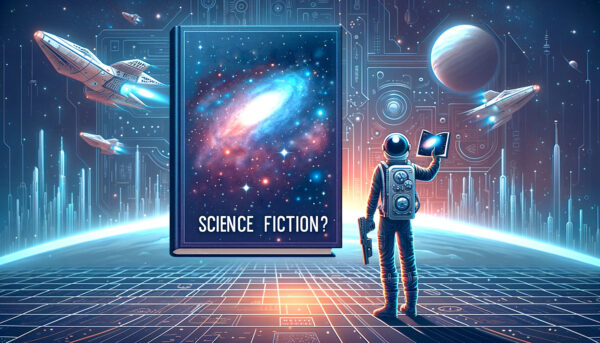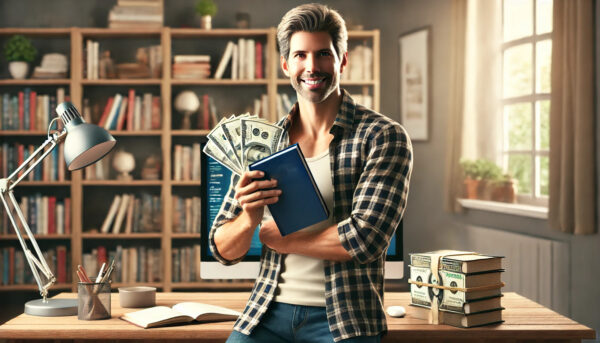In recent years, the landscape of publishing has undergone a transformative shift, marked by the meteoric rise of self-publishing. This paradigm shift has democratized the process of publishing, empowering authors with the tools and platforms necessary to take control of their publishing journey. The significance of this evolution cannot be overstated; it has not only opened the gates for a myriad of voices to be heard but has also challenged the traditional gatekeepers of the publishing industry. Among the platforms at the forefront of this revolution is Amazon’s Kindle Direct Publishing (KDP), a beacon for aspiring authors and seasoned writers alike.
Kindle Direct Publishing has emerged as a leading platform in the self-publishing domain, offering a straightforward and accessible route for authors to self-publish a book. With KDP, authors can bypass the conventional barriers set by traditional publishers, allowing them to directly reach a global audience. This platform supports both eBooks and print-on-demand books, catering to the diverse preferences of readers and authors. The ease with which one can self-publish a book on KDP, coupled with the vast audience accessible through Amazon, makes it an attractive option for many.
Understanding the intricacies of the Amazon self-publishing process is crucial for authors aspiring to achieve success in this competitive arena. Mastery of this process—from crafting a compelling manuscript and designing an eye-catching book cover to effectively marketing the finished product—can significantly impact an author’s ability to attract and retain readers. Furthermore, a deep understanding of KDP’s tools and services, such as Kindle Unlimited and the various promotional opportunities, can empower authors to maximize their book’s visibility and sales potential. In essence, navigating the Amazon self-publishing landscape with skill and knowledge is a pivotal step toward turning the dream of publishing success into reality.
Kindle Direct Publishing: An Overview
Kindle Direct Publishing (KDP) is Amazon’s self-publishing arm that has revolutionized the way authors publish their work. It allows both novice and experienced writers to independently publish their books directly to Amazon’s vast marketplace, without the need for traditional publishing houses. This platform is particularly known for its user-friendly interface, enabling authors to self-publish eBooks and paperbacks for free. KDP stands out for its quick publishing turnaround, global distribution capabilities, and the autonomy it offers authors over their pricing, royalties, and marketing strategies.
KDP vs Traditional Publishing
The contrast between Amazon self-publishing through KDP and traditional publishing is stark. Traditional publishing typically involves an author securing a publishing deal with a publishing house, which then takes control of the editing, design, marketing, and distribution of the book. This process can be lengthy and often requires the author to cede some creative control and a significant portion of their royalties to the publisher. In contrast, to traditional publishing though KDP empowers authors with full control over their publishing journey, from the creative aspects to setting their own list prices.
While traditional publishing might offer more support in terms of editing and marketing, KDP demands that authors, or their hired team, manage these elements, offering a higher degree of freedom and potentially greater financial rewards.
Your Publishing Journey Awaits – Start NowAmazon Self-Publishing Steps: Setting Up Your KDP Account
Setting up an Amazon Kindle Direct Publishing (KDP) account is a straightforward process that marks the beginning of your self-publishing journey. First, navigate to the KDP website and click on the “Sign Up” button. If you already have an Amazon account, you can use it to sign in; if not, you’ll need to create a new account. Once signed in, you’ll be prompted to enter your author, payment, and tax information, which is crucial for receiving royalties from your book sales.
Step 1: Author Details
Begin by filling in your author details, including your name or your publishing company’s name if you’re publishing under a business.
Step 2: Payment Information
Next, provide your payment information. KDP offers direct deposit, wire transfer, and check options, but direct deposit is recommended for its ease and speed. Ensure your bank account information is accurate to avoid any delays in receiving your royalties.
Step 3: Tax Information
Finally, complete the tax information section. KDP requires this to comply with tax regulations in your country and any countries where your book will be sold. You’ll typically need to provide your Social Security Number (SSN) or Individual Taxpayer Identification Number (ITIN).
Providing accurate book details and bank account information is crucial. Incorrect information can lead to publication delays and issues with receiving payments. Once your account setup is complete, you’re ready to start publishing your books on Amazon’s platform, reaching readers worldwide.
Deciding on Publishing Rights and Pricing
Deciding on publishing rights and pricing is a critical step in the KDP process, as it directly impacts your book’s reach and earnings. When setting up your book on KDP, you’ll need to choose between two main types of publishing rights: worldwide rights or individual territorial rights. Opting for worldwide rights allows your book to be available globally, maximizing its potential audience. This is often the preferred choice for self-publishers looking to tap into Amazon’s vast international marketplace.
Pricing Your Book
Pricing your Kindle eBook and print book involves strategic consideration. For eBooks, Amazon offers a 70% royalty option for prices between $2.99 and $9.99 in specific territories and a 35% royalty option for prices outside this range or in non-qualifying territories. Pricing within the 70% royalty bracket is generally advisable to maximize earnings while keeping the book affordable for readers.
For print books, the cost is influenced by factors such as page count and ink type, which determine the minimum list price. When pricing, consider the book’s perceived value, the cost of similar titles in your genre, and your desired royalty. It’s also beneficial to factor in promotional strategies, such as temporary price reductions or participation in Amazon’s discount programs, to boost visibility and sales. Balancing competitive pricing with profitability is key to long-term success in self-publishing.
Exploring Academic Publishing and Costs with Amazon
Publishing academic work through Amazon’s Kindle Direct Publishing (KDP) offers a flexible and cost-effective alternative to traditional academic publishing routes. Academic authors can leverage KDP to publish their research, textbooks, or scholarly articles, reaching a global audience without the prohibitive costs often associated with academic publishers. With KDP, there are no upfront fees; authors can publish eBooks and print-on-demand books at no cost, paying only a portion of their royalties to Amazon.
However, authors should consider the costs associated with producing high-quality academic content. These costs include professional editing, formatting, and cover design, which are crucial for maintaining the credibility and readability of academic work. Additionally, while KDP does not charge for publishing, they take a percentage of the book’s sales as a royalty fee, which varies depending on the pricing model chosen (35% or 70% for eBooks). For print books, the cost is influenced by factors like page count and print type, impacting the overall list price and royalties. For a deeper dive into academic publishing costs, see Navigating Academic Publishing Costs: An Overview.
Crafting Your Manuscript
Crafting a compelling manuscript is the cornerstone of a successful self-publishing endeavor. Begin with a well-thought-out outline that structures your narrative or informational content cohesively. Engage your readers from the start with a strong opening, develop your characters or subject matter with depth, and maintain a consistent pace to keep readers invested. Pay attention to your language and style, ensuring they are appropriate for your target audience and genre. Additionally, seeking feedback from beta readers or hiring a professional editor can significantly enhance your manuscript’s quality by identifying areas for improvement that you might have overlooked.
Formatting Your Manuscript
When your manuscript is polished and ready, formatting it for Kindle and print versions is the next critical step. For Kindle eBooks, Amazon recommends formatting your manuscript as a Word document (.doc or .docx), which can then be converted to the Kindle format (.mobi) using Kindle Create or a similar tool. Ensure that your document is free of complex formatting; use styles for chapter headings and standard fonts for the body text to ensure compatibility. Additionally, include a clickable table of contents for easy navigation.
For print versions, the formatting becomes slightly more complex, as it must account for physical aspects such as margins, headers, footers, and page numbers. Tools like Kindle Create also offer options for preparing print-ready files, ensuring your ebook manuscript adheres to the required specifications for print, such as the correct trim size and bleed settings. Pay special attention to the quality of images and tables, ensuring they are high resolution to prevent them from appearing pixelated in print.
By dedicating careful attention to both the crafting and formatting of your manuscript, you can significantly increase the likelihood of your book resonating with readers, whether they prefer the digital convenience of eBooks or the tactile experience of print books.
Your Publishing Journey Awaits – Start NowDesigning a Captivating Book Cover
The book cover serves as the first point of interaction between your book and potential readers, making it a critical element in the self-publishing process. A well-designed cover not only grabs attention but also conveys the essence of your book, compelling readers to explore further. It acts as a visual sales pitch, encapsulating your book’s theme, genre, and tone in a single, impactful image.
Given the vast sea of options available to readers, particularly in the online marketplace, a captivating cover can set your book apart and significantly influence a reader’s decision to click and buy. For authors looking to design a captivating book cover, there are two primary paths: working with professional cover designers or utilizing Amazon’s Cover Creator tool
Hiring a Professional
Hiring a professional cover designer can be advantageous, as it allows for a customized, high-quality cover that aligns perfectly with your book’s content and target audience. Designers bring a wealth of experience in typography, color theory, and graphic design, ensuring your book’s cover always looks polished and professional. This route is particularly recommended for authors aiming for a high level of detail and originality in their cover design.
Amazon’s Cover Creator
Alternatively, Amazon’s Cover Creator offers a more accessible and cost-effective solution. This tool provides a range of templates and design elements, allowing authors to assemble a cover without needing specialized design skills. While Cover Creator can produce competent and attractive covers, especially for authors on a tight budget or timeline, it might limit uniqueness and customization compared to a professionally designed cover.
Regardless of the chosen method, the goal remains the same: to create a visually appealing cover that resonates with your intended audience and encourages them to explore what lies beneath it. Investing time and resources in your book cover can make a significant difference in your self-publishing success, making it an aspect you cannot afford to overlook.
Perfecting Your Book Title and Description
Crafting an engaging book title and subtitle is crucial in capturing potential readers’ interest and setting the tone for your book. The title is the first piece of text they encounter, so it needs to be memorable, intriguing, and reflective of the book’s content. It should resonate with your target audience and hint at the genre or central theme of the book. Consider using impactful words or phrases that evoke curiosity or emotion, compelling readers to delve deeper. The subtitle, while optional, provides an opportunity to offer more detail or context, further drawing the reader in by clarifying the book’s focus or value proposition, especially for non-fiction works.
Once the title has captured attention, the book description must persuade readers to make a purchase. This brief but powerful text should provide a compelling overview of your book without giving away key plot points or spoilers. Start with a hook—a captivating opening sentence or question that grabs interest. Follow this with a concise summary that highlights what makes your book unique and exciting. For fiction, focus on the plot’s central conflict or the protagonist’s journey. For non-fiction, emphasize the key insights, benefits, or solutions your book offers.
Use emotionally charged language and vivid imagery to create a connection with the reader, and if appropriate, include a brief author bio to establish credibility, especially if your personal expertise or experiences enhance the book’s appeal. End with a call to action, encouraging readers to embark on the journey your book offers.
Remember, your book description is not just a summary but a marketing tool. It should be crafted to entice, intrigue, and convince readers that your book is worth their time and money. This section is an opportunity to showcase your writing style and give readers a taste of what to expect, making it a critical component of your book’s online presence.
Uploading Your Manuscript and Cover File
Once your manuscript and cover design are ready, it’s time to upload them to Kindle Direct Publishing (KDP), marking a pivotal moment in your self-publishing journey.
Start by logging into your KDP account and selecting “Create a New Title.” Choose between “Kindle eBook” or “Paperback” depending on the format of your book. For an eBook, upload your manuscript file. KDP accepts several formats, to upload your manuscript but the most common and recommended is a DOC or DOCX file, which you can easily create in Microsoft Word. If you’re publishing a print book, ensure your manuscript adheres to KDP’s print formatting guidelines, which include specific margin sizes, fonts, and layout instructions.
Next, upload your book cover. For eBooks, KDP provides a cover creator tool, but if you have a custom-designed cover, you can upload it as a JPG or TIFF file. Ensure the image quality is high, with minimum dimensions of 625 x 1000 pixels, to prevent it from appearing pixelated or blurry. For print books, the cover upload process is slightly more complex, as you need to consider the back cover and spine. The cover file must be a PDF that includes the front, spine, and back covers, adhering to the size specifications based on your book’s page count and paper type.
After uploading your manuscript and cover, you’ll be prompted to preview your book using KDP’s online previewer. This tool simulates how your book will appear on various Kindle devices and in print, allowing you to catch and correct any formatting issues before final submission. Pay close attention to elements like chapter headings, page breaks, and image alignments, ensuring everything appears as intended.
Navigating the Review and Approval Process
After uploading and reviewing your book, the next step is submitting it for publication. When you submit your book, KDP initiates a review process to ensure it meets their content and quality guidelines. This review typically takes less than 72 hours, but it can vary depending on the complexity of your submission. During this period, KDP checks for issues that could affect the reader’s experience, such as copyright infringement, poor formatting, or missing content.
If KDP identifies any problems with your submission, they will notify you via email, detailing the issues and providing instructions on how to resolve them. Common issues include formatting errors, incorrect table of contents, or cover design problems. It’s crucial to address these issues promptly to avoid delays in the publication process. KDP’s resources and support center offer guidance on correcting most problems, but you may also consider seeking help from professional editors or designers if the issues are beyond your expertise.
Once all issues are resolved and your book passes the review, you’ll receive an approval notification from KDP. At this point, you can hit the “Publish Your Book” button, making your book live on the Amazon platform. Remember, even after publication, you can update your book’s content or cover if you spot errors or wish to make improvements. This flexibility allows you to continually refine your book based on reader feedback or your own observations.
The journey from manuscript to published book on Amazon is a meticulous process that involves careful preparation, formatting, and adherence to KDP’s guidelines. By understanding the steps involved in uploading your manuscript and cover file and navigating the review and approval process, you can ensure a smooth transition to becoming a published author on one of the world’s largest book-selling platforms.
Your Publishing Journey Awaits – Start NowLeveraging Amazon’s Marketing Tools
Amazon provides a suite of powerful marketing tools designed to enhance your book’s visibility and sales potential. Kindle Unlimited (KU) is a subscription service that allows readers to access a vast library of eBooks. Enrolling your book in KU can increase its exposure and readership, as it becomes available to a broader audience seeking unlimited reading. Remember, while KU can boost visibility, it requires exclusive digital distribution rights to your book for the enrollment period.
Kindle Countdown Deals is another promotional tool, allowing authors to run limited-time discount campaigns for their eBooks. This can significantly spike sales and visibility, as the reduced price can attract more buyers. Additionally, these deals often feature on Amazon’s dedicated promotions page, further increasing exposure.
An engaging author page is crucial for building a connection with your readers. This page should include a professional author bio, photo, and links to your social media profiles. Updating your author page with upcoming events, new book releases, and other news keeps readers engaged and encourages them to follow your work.
Optimizing your book for Amazon’s search algorithm is essential for discoverability. Use relevant keywords in your book’s title, subtitle, and description to improve its search ranking. Regularly updating your book’s categories and keywords based on performance and trends can also enhance visibility.
Expanding Your Reach Beyond Amazon
While Amazon is a powerful platform to sell books on, expanding your marketing efforts beyond it can significantly increase your book’s reach and success. Social media platforms like Twitter, Facebook, and Instagram offer direct channels to engage with readers, build a community, and promote your book. Share content related to your book’s themes, behind-the-scenes glimpses of your writing process, and updates about your publishing journey to foster a connection with your audience.
Book Events
Book launch events, whether virtual or in-person, can generate excitement and momentum around your release date Collaborating with bookstores, libraries, or online platforms for readings or Q&A sessions can attract attention and engage potential readers.
Use Multiple Publishing Formats
Exploring publishing formats beyond Kindle and paperback can open new revenue streams and reach different reader preferences. Hardcover book editions can appeal to collectors or readers who prefer premium versions, while audiobooks cater to the growing market of listeners who enjoy books on the go. Partnering with audiobook production companies or utilizing platforms that facilitate audiobook creation can make this process more accessible.
Email Marketing
Additionally, leveraging email marketing by building a subscriber list through your website or blog allows for direct communication with your readers. Share exclusive content, updates, and promotions to keep your audience engaged and interested in your work.
By employing a multifaceted marketing strategy that includes both Amazon’s tools and broader promotional efforts, you can significantly enhance your book’s visibility, engage with a diverse audience, and increase your chances of success in the competitive world of self-publishing.
Embracing the Journey: The Path to Self-Publishing Success
In navigating the Amazon self-publishing landscape, we’ve explored the pivotal steps from setting up your KDP account to leveraging marketing tools for your book’s success. This journey begins with the creation of a compelling manuscript and an eye-catching cover, continues through the meticulous process of uploading and formatting your work, and extends into the strategic marketing and selling of your published book.
Embracing this journey is essential, as self-publishing offers a unique opportunity to bring your voice and stories to a global audience without the barriers of traditional publishing. The autonomy in making creative and business decisions allows for a personalized path that can lead to remarkable success stories. Remember, many best-selling authors started their journey with a single self-published book, underscoring the potential that lies within this route.
Post-launch, maintaining momentum is crucial for long-term success. Engage with your readers through social media, author events, and email newsletters to keep your audience invested in your work. Gather feedback, both positive and constructive, to improve your future projects. Continue to learn and adapt to changes within the self-publishing industry to stay ahead.
As you plan for future projects, consider building a series of sell books or exploring new genres to expand your repertoire. Each book enhances your visibility and broadens your reader base, creating a cumulative effect that can lead to sustained success.
Embarking on the self-publishing journey with Amazon KDP is both an exciting and challenging endeavor. By understanding the publishing process well, leveraging available tools, and continuously engaging with your audience, you can navigate this path with confidence and creativity, opening the door to endless possibilities in the world of publishing.
Your Publishing Journey Awaits – Start NowFrequently Asked Questions (FAQs) about Amazon Self-Publishing
Q1: How much does it cost to publish a book on Amazon KDP?
A1: Publishing a book on Amazon KDP is free, including eBook and print-on-demand formats. However, costs may arise if you opt for professional services such as editing, cover design, or marketing assistance.
Q2: Can I publish my book on Amazon and other platforms simultaneously?
A2: Yes, you can publish a book on Amazon and other platforms unless you enroll your eBook in Kindle Unlimited (KU), which requires exclusivity to Amazon for the enrollment period.
Q3: How long does the Amazon KDP review process take?
A3: The KDP review process typically takes up to 72 hours. If issues are found, the actual process of addressing them may extend this timeline.
Q4: Do I retain the rights to my book when I publish with Amazon KDP?
A4: Yes, you retain the rights to your own book here. Amazon KDP does not take ownership of your content; it simply grants you a platform to sell your work.
Q5: How can I set the price of my book?
A5: You have full control over your book’s pricing on KDP. Consider factors like book length, genre, and competitors’ prices. Be mindful of the royalty rates that vary based on the price range and regions.
Q6: What are the royalty rates for Amazon KDP?
A6: For eBooks, Amazon offers a 35% or 70% royalty rate depending on the price, format, and region. For paperbacks and hardcover books, the royalty is 60% of the list price minus printing costs.
Q7: Can I update my book after it’s published?
A7: Yes, you can update both the content and cover of your book after the release date of publication. Changes may go through a review process and temporarily affect the book’s availability.
Q8: How do I promote my book on Amazon?
A8: Utilize Amazon’s promotional tools like Kindle Countdown Deals and Free Book Promotions. Optimize your book’s metadata with relevant keywords and categories. Consider enrolling in Amazon Ads for additional visibility.
Q9: Is it necessary to buy an ISBN for my book?
A9: For eBooks, Amazon assigns a free ASIN, so purchasing an ISBN is optional. For print books, you can use a free ISBN provided by KDP or purchase your own for wider distribution.
Q10: Can I publish different formats of my book, such as audiobooks or hardcovers, through KDP?
A10: KDP supports both eBook format and paperback book formats. For audiobooks, you can use Amazon’s ACX platform. As of my last update, KDP does not directly support hardcover publishing, but this may change, so check the current KDP offerings.
Your Publishing Journey Awaits – Start Now