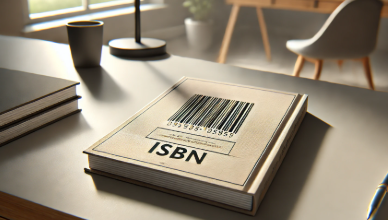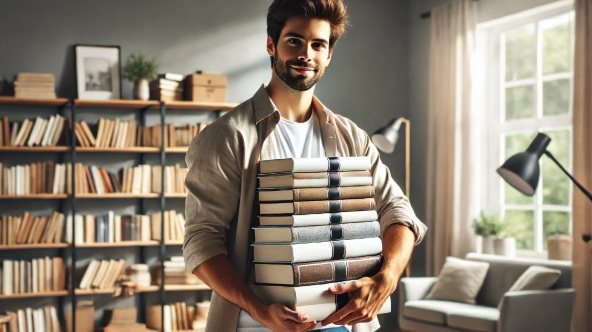Formatting your self-published book is more than just making it look nice—it’s about ensuring a professional presentation that can captivate readers from the first page. Whether you’re publishing an ebook or a print book, proper formatting plays a crucial role in delivering a smooth reading experience and setting your work apart in a crowded market. With so many tools available, from free options to premium software, finding the right one can feel overwhelming. But don’t worry—this guide is here to help. We’ll walk you through the best tools for formatting your book, catering to all skill levels and budgets.
Whether you’re a first-time author or a seasoned writer looking to elevate your formatting game, you’ll find the perfect tool to make your book look as polished and professional as it deserves to be. Let’s dive in and explore the best book formatting software to ensure your manuscript stands out!
The Importance of Proper Book Formatting
When it comes to self-publishing, first impressions are everything, and your book’s formatting is the foundation of that impression. Proper formatting isn’t just about aesthetics—it’s about creating a reading experience that feels seamless and professional. A well-formatted book enhances readability, keeps readers engaged, and reflects the quality of your writing. On the other hand, poor formatting can distract readers, disrupt the flow of your story, and ultimately lead to negative reviews.
Think about it: Have you ever picked up a book where the text was hard to read, the chapters didn’t start on a new page, or the layout just felt off? Chances are, you didn’t finish it—or if you did, it wasn’t with enthusiasm. That’s the risk of neglecting proper formatting.
While hiring a professional formatter is an option, it’s not always feasible for every author. Thankfully, with the right book formatting tool, you can achieve a polished, professional look on your own. Whether you’re a DIY enthusiast or on a tight budget, understanding the importance of formatting will help you choose the best tools to make your book shine.
Top Tools for Formatting Your Book
When it comes to formatting your book, the tools you choose can make all the difference. Writing software can assist in organizing, editing, and collaborating, but it cannot replace the actual effort required to write a book. The right software can simplify the process, giving you the power to create a polished, professional-looking book, whether it’s a print edition or an ebook. But with so many options out there, how do you know which one to pick?
The good news is that there are tools available for every type of author, whether you’re just starting out or you’ve been in the game for years. Some tools are free and easy to use, perfect for those on a budget or with limited tech skills. Others are paid options that offer more advanced features, ideal for authors who want total creative control or need to meet specific publishing requirements.
In this section, we’ll break down the top tools for formatting your book, organized into categories to help you find the best fit for your needs. Whether you’re looking for a free option that gets the job done, a paid software that offers extensive features, or a web-based tool that you can use anywhere with an internet connection, we’ve got you covered.
We’ll explore popular choices like Microsoft Word, Adobe InDesign, and Google Docs, highlighting their key features, advantages, and potential drawbacks. We’ll also look at specialized tools designed specifically for authors, such as Reedsy Book Editor and Kindle Create, which cater to both print and digital formats.
No matter your skill level or budget, there’s a tool out there that can help you bring your vision to life. Whether you’re formatting your first book or refining your process for your next bestseller, the right tool will streamline the work and ensure your book looks as professional on the inside as it does on the outside.
Let’s dive into these top tools and find the perfect one to help you achieve a beautiful, reader-friendly book that’s ready to hit the shelves or digital storefronts.
Paid Book Formatting Software
Investing in paid book formatting software can be a game-changer, especially if you’re serious about producing a professional-looking book. These tools often come with advanced features, greater flexibility, and a higher level of support that can make the formatting process smoother and more efficient. Here, we’ll explore three of the top paid options that cater to different needs and platforms: Microsoft Word, Adobe InDesign, and Vellum.
Microsoft Word
Microsoft Word is a household name and a staple in the writing and formatting world. While it’s primarily known as a word processor, its robust formatting capabilities make it a popular choice for authors. Whether you’re formatting a simple novel or a complex non-fiction book with images and footnotes, Word offers the tools you need.
Key Features
Word’s extensive template library, track changes feature, and ability to handle large documents with ease make it a powerful tool for book formatting. It also integrates well with other Microsoft Office products, which can be helpful for authors who use Excel or PowerPoint in their writing process. Additionally, Word’s familiarity makes it accessible for most users, minimizing the learning curve.
Limitations
However, Word isn’t without its downsides. The software can be pricey, requiring either a one-time purchase or a subscription to Microsoft Office. Additionally, while it’s versatile, Word may lack some of the advanced layout features that are essential for highly detailed projects. Formatting complex documents can also become cumbersome, especially if you’re not well-versed in its more advanced functions.
Adobe InDesign
Adobe InDesign is the gold standard in professional book design and layout. Used by publishing houses and professional designers, it offers unparalleled control over every aspect of your book’s appearance. InDesign is ideal for authors who want to create a book that stands out, whether in print or as a digital edition.
Key Features
InDesign’s strength lies in its ability to manage intricate layouts, typography, and design elements. It allows you to create visually stunning books with detailed layouts, precise control over fonts, and the ability to handle large files with ease. InDesign also supports a wide range of formats, making it versatile for both ebooks and print books. Its integration with other Adobe products like Photoshop and Illustrator further enhances its capabilities.
Limitations
The steep learning curve and high cost are the primary drawbacks of InDesign. It’s not the most intuitive software, so if you’re new to design, it might take some time to master. Additionally, the subscription model can be expensive, especially for authors who only publish occasionally. However, for those who need advanced features and are willing to invest the time and money, InDesign is unmatched.
Vellum (for Mac Users)
Vellum is a favorite among Mac users for its simplicity and elegance. Specifically designed for formatting books, Vellum makes it easy to create beautiful ebooks and print books without the need for design expertise. Its intuitive interface allows you to focus on writing, while Vellum handles the formatting.
Key Features
Vellum’s standout feature is its ease of use. With a few clicks, you can apply professional-looking styles, insert chapter themes, and format your book for various platforms, including Kindle and print. Vellum also allows you to preview your book in different formats and make adjustments on the fly. The software’s ability to format unlimited books makes it a cost-effective choice for prolific authors.
Limitations
The main limitation of Vellum is its exclusivity to Mac, leaving PC users out of the loop. Additionally, while it’s user-friendly, Vellum’s customization options are more limited compared to tools like InDesign. The upfront cost may also be a consideration for some, though it’s a one-time purchase, unlike subscription-based models. Despite these limitations, Vellum’s simplicity and effectiveness make it a top choice for Mac-using authors.
Paid book formatting software offers a range of features that can elevate your book’s presentation, whether you’re aiming for a simple, clean look or a complex, customized design. By choosing the right tool for your needs, you can streamline the formatting process and produce a book that’s ready to impress readers and critics alike.

Free Book Formatting Software
If you’re working on a tight budget or just getting started with self-publishing, free book formatting software can be a lifesaver. While these tools may not have all the bells and whistles of their paid counterparts, they offer a great starting point for creating a polished and professional-looking book. In this section, we’ll explore some of the best free options available: Google Docs, Apache OpenOffice, and Reedsy Book Editor.
Google Docs
Google Docs is a popular choice for writers looking for a simple, accessible tool to handle basic formatting tasks. As a web-based application, it’s easy to access from any device with an internet connection, making it convenient for authors who work on the go. Google Docs is user-friendly, familiar to most, and offers real-time collaboration, which can be invaluable if you’re working with an editor or co-author.
Key Features
Google Docs provides a range of essential formatting options, including paragraph styles, headers, and footers. You can easily insert images, create tables of contents, and apply consistent formatting throughout your manuscript. Its integration with Google Drive also means your work is automatically saved and accessible from anywhere, which is a huge plus for authors who want to back up their work seamlessly.
Limitations
However, Google Docs does have its limitations. It’s primarily designed as a word processor, so its formatting capabilities are more basic compared to specialized book formatting tools. Complex layouts and detailed design elements can be challenging to achieve. Additionally, while it’s great for drafting and simple formatting, you may need to export your document to another program for more advanced formatting tasks, especially if you’re preparing a print version of your book.
Apache OpenOffice
Apache OpenOffice is a free, open-source alternative to Microsoft Word, offering a full suite of office tools, including a powerful word processor. For authors who need more advanced formatting options but don’t want to invest in paid software, OpenOffice can be a great solution. It’s compatible with various file formats, making it a versatile choice for self-publishers.
Key Features
OpenOffice Writer, the word processing component, includes features like customizable templates, style management, and support for complex layouts. You can export your book directly to PDF or other formats, making it easy to prepare both print and digital versions. The software also supports the creation of indexes, bibliographies, and footnotes, which is particularly useful for non-fiction authors.
Limitations
While OpenOffice is powerful, it does come with a steeper learning curve compared to more user-friendly tools like Google Docs. The interface can feel dated, and some users may find it less intuitive than other software. Additionally, because OpenOffice is open-source, updates and new features are less frequent than with paid software, which can leave it lacking some of the more modern conveniences found in other programs.
Your Publishing Journey Awaits – Start NowReedsy Book Editor
The Reedsy Book Editor is a web-based tool specifically designed for authors who want a straightforward, no-nonsense way to format their books. It’s entirely free to use and offers features tailored to both ebooks and print books, making it an excellent choice for self-publishers who want a professional look without the cost.
Key Features
Reedsy Book Editor simplifies the formatting process by providing built-in styles and templates. You can easily format chapter titles, apply consistent paragraph styles, and export your book in various formats, including EPUB and PDF. The tool also includes options for adding images, footnotes, and front matter, ensuring your book meets professional standards without requiring extensive design skills.
Limitations
While Reedsy Book Editor is user-friendly, it does have some limitations in terms of creative freedom. The customization options are more limited compared to paid tools like InDesign, which may be a drawback if you’re looking for a highly unique or intricate design. Additionally, as a web-based tool, it requires an internet connection to use, which might not be ideal for everyone. However, for authors seeking a hassle-free way to format their books professionally, it’s hard to beat Reedsy’s combination of simplicity and effectiveness.
These free tools offer a solid foundation for authors who need to format their books on a budget. While they may not match the advanced features of paid software, they provide all the essential functions needed to produce a well-formatted, professional-looking book.
Web-Based Formatting Tools
In today’s digital age, web-based formatting tools have become increasingly popular for their convenience and accessibility. These tools allow you to format your book directly in your web browser, without the need for downloading or installing software. They’re particularly handy for authors who work across multiple devices or want the flexibility to format their books from anywhere. In this section, we’ll take a closer look at two standout web-based tools: Kindle Create and Scrivener.
Kindle Create
Kindle Create is Amazon’s own tool designed specifically for formatting ebooks for Kindle devices. If you’re planning to publish your book through Kindle Direct Publishing (KDP), this tool offers a straightforward, user-friendly way to get your manuscript ready for the Kindle store. Kindle Create is free to use and focuses on making your book look polished and professional on any Kindle device.
Key Features
Kindle Create simplifies the process of formatting your ebook with a variety of built-in templates and styles tailored for Kindle. It automatically detects chapter titles and sections, allowing you to create a structured, easy-to-navigate ebook. You can also add interactive elements like a table of contents and image placement, which enhances the reader’s experience. Since it’s an Amazon tool, it seamlessly integrates with KDP, making the publishing process smooth and hassle-free.
Limitations
However, Kindle Create has its limitations. It’s specifically designed for Kindle ebooks, so if you plan to publish your book in other formats, you’ll need to use additional tools to prepare those versions. The customization options are also somewhat limited compared to other software, making it less suitable for authors who want a highly unique design. Additionally, while it’s great for Kindle, it doesn’t support print formatting, so you’ll need a separate tool if you’re also planning a print edition.
Scrivener
Scrivener is renowned for its powerful writing and project management capabilities, but it also offers robust formatting tools that are especially useful for complex or lengthy manuscripts. Although Scrivener is primarily a desktop application, it offers a web-based version that allows authors to access their projects and formatting tools from any device with an internet connection.
Key Features
Scrivener’s formatting features include the ability to organize large projects into manageable sections, apply consistent formatting across your manuscript, and export your work in a variety of formats, including EPUB, MOBI, and PDF. The software’s flexibility makes it ideal for authors who need to format both ebooks and print books, and its powerful project management tools allow you to keep track of your writing and formatting progress in one place.
Limitations
While Scrivener offers extensive features, it also has a steeper learning curve, particularly for authors who are new to the software. The web-based version, while convenient, may lack some of the advanced features found in the desktop version, which could be a drawback for authors who require full functionality on the go. Additionally, Scrivener’s formatting tools, while robust, might be more than what’s needed for simpler projects, making it a bit overwhelming for those who only need basic formatting options.
Web-based formatting tools like Kindle Create and Scrivener provide the flexibility and convenience that many authors need in today’s fast-paced, digital-first world. Whether you’re focused on publishing a Kindle ebook or managing a complex writing project across multiple devices, these tools offer practical solutions that can help you achieve a polished, professional-looking book.
Tips for Choosing the Right Tool for Your Needs
Selecting the right tool for formatting your book depends on several key factors, each tailored to your specific needs and circumstances. Here’s how to make the best choice.
Skill Level Consideration
Your experience with formatting software plays a significant role in determining the right tool. If you’re a beginner, it’s wise to start with intuitive tools that have a gentle learning curve, such as Google Docs or Reedsy Book Editor. These options are user-friendly, allowing you to focus on your writing without getting bogged down by complex features. On the other hand, if you’re more experienced or willing to invest time in learning, more powerful software like Adobe InDesign or Scrivener might be a better fit. These tools offer advanced features that provide greater creative control, though they come with a steeper learning curve.
Budget Constraints
Budget is another crucial consideration. Free tools like Apache OpenOffice or Google Docs are excellent starting points if you’re working with limited funds. However, if you’re looking for more advanced features, consider paid options like Vellum or Adobe InDesign. It’s important to balance the cost with the features offered, as well as the potential for future updates. Remember, investing in quality software might save you time and frustration in the long run, especially if you plan to publish multiple books.
Project Requirements
The nature of your book—whether it’s an ebook, a print book, or both—also influences your choice of formatting tool. Kindle Create, for instance, is ideal for ebooks, especially those published on Amazon, while tools like Vellum and InDesign are versatile enough to handle both print and digital formats. Consider the specific requirements of your project and choose a tool that aligns with those needs.
Platform Compatibility
Finally, think about the platform you’ll be using. Some tools are exclusive to certain operating systems, like Vellum, which is only available for Mac users. Others, like Google Docs and Scrivener, offer cross-platform compatibility, making them accessible whether you’re on a PC, Mac, or even a mobile device. Ensure the software you choose is compatible with your operating system and devices to avoid any headaches down the line.
By carefully considering these factors, you can select the best formatting tool to meet your needs and help you create a professional, polished book.
Your Next Steps
Formatting your self-published book is a critical step in bringing your work to life and ensuring it meets professional standards. With the right tools, you can create a polished, reader-friendly book that enhances the impact of your writing and leaves a lasting impression on your audience. Whether you choose a free, user-friendly option like Google Docs, a powerful industry-standard tool like Adobe InDesign, or something in between, the key is to find the software that best aligns with your skill level, budget, and project requirements.
Remember, the formatting process doesn’t have to be daunting. By selecting the right tool, you can streamline your workflow, maintain creative control, and produce a book that stands out both in print and digital formats. Don’t be afraid to experiment with different tools until you find the one that feels right for you.
Ultimately, the effort you put into formatting will pay off in the quality and professionalism of your finished book. So take your time, explore your options, and give your book the polished presentation it deserves.
Get a polished, professional look for your book with Spines! Our platform offers all-in-one formatting tools that make self-publishing easy, whether you’re creating an ebook or a print version. From intuitive templates to AI-powered design, Spines ensures your book looks its best, captivating readers from the first page.
Ready to format like a pro? Sign up for free with Spines today! Happy formatting!
Your Publishing Journey Awaits – Start Now