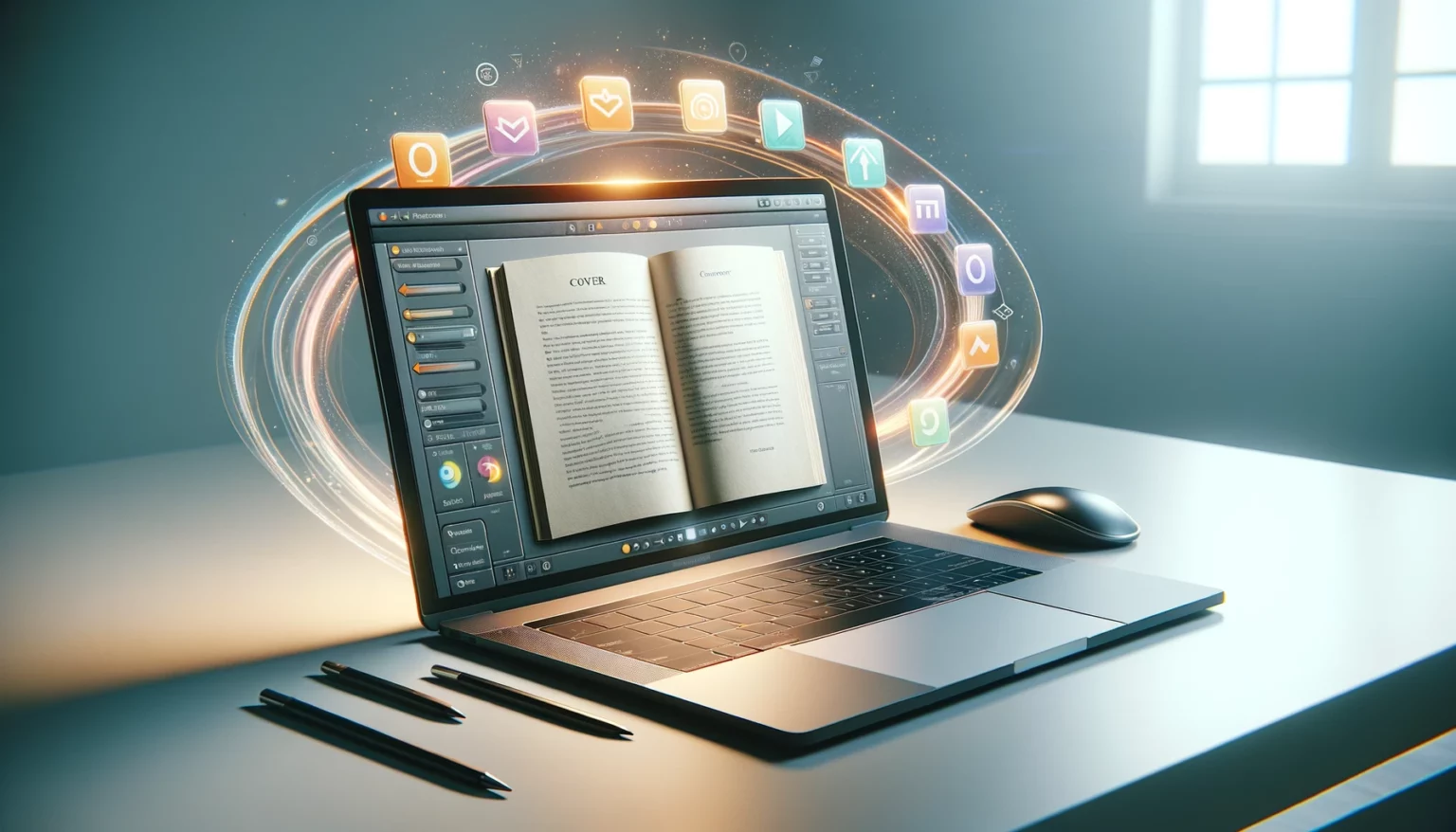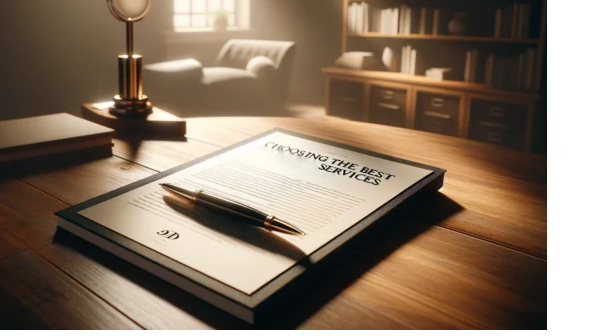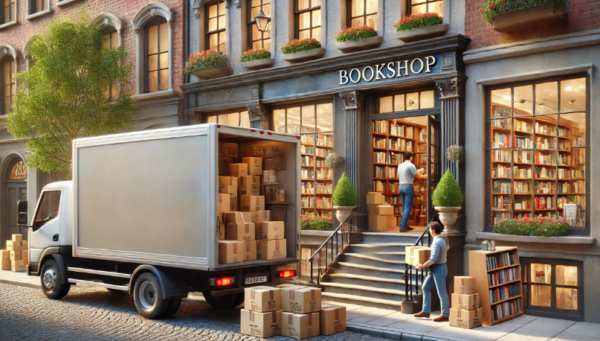In the rapidly evolving landscape of publishing, the digital age has ushered in a transformative shift from traditional print to digital formats, fundamentally altering how authors reach their audience. At the heart of this transition is the process of book format conversion, a crucial step that enables written works to be accessible across a plethora of digital devices, from e-readers to smartphones and tablets. This conversion not only democratizes access to literature but also expands the potential readership for authors beyond the constraints of physical book distribution.
eBook conversion refers to the process of transforming a manuscript from its original format, be it a Word document, a PDF, or even a physical book, into a digital format that is optimized for e-readers and other electronic devices. This involves more than just a simple file transfer; it requires careful consideration of layout, formatting, and compatibility to ensure that the final product is readable and engaging on any device.
As we delve deeper into the realm of digital publishing, understanding and leveraging book format conversion is indispensable for authors aiming to navigate this new terrain successfully. The ability to convert and distribute books efficiently not only ensures that literature keeps pace with technological advancement but also opens up unprecedented opportunities for authors to connect with a global audience.
Understanding Book Format Conversion
Book format conversion is the process of changing a book’s file from one type to another to ensure it is readable on different devices and platforms. This process is essential in the digital publishing world, where the diversity of e-readers, tablets, and smartphones necessitates compatibility with various file formats. The conversion involves more than just changing the file type; it often requires a comprehensive restructuring of the content to maintain the integrity of the text, images, and layout when displayed on different screens.
For authors, the necessity to convert their manuscripts into various formats is driven by the goal of reaching the widest possible audience. As reading habits shift towards digital platforms, authors are presented with the opportunity to distribute their work globally with relative ease and speed. However, this opportunity comes with the challenge of ensuring that eBooks are accessible and functional across the myriad devices that readers may use. For instance, a format that works seamlessly on an Amazon Kindle might not be suitable for an Apple iPad or an Android smartphone, each of which may support different file types and display technologies.
Moreover, the conversion process allows for the optimization of eBooks, enhancing the reading experience through adjustable font sizes, orientation, and interactive features that are not possible with traditional print media. This adaptability is crucial for meeting the diverse preferences and needs of digital readers, ensuring that the content is not only accessible but also engaging.
Therefore, understanding and implementing book format conversion is a critical step for authors in the digital age. It is not just about making books available online but ensuring that they are adaptable, user-friendly, and enjoyable to read on any device, thereby maximizing the work’s reach and impact in the digital reading community.
The eBook Conversion Process
Converting a physical book or manuscript into an eBook involves a series of steps designed to ensure that the final digital product is accessible, visually appealing, and compatible with a wide range of e-reading devices. Here’s a step-by-step guide to the eBook conversion process:
1. Preparation of the Manuscript: The first step is to prepare the manuscript in a digital format, if it isn’t already. For manuscripts that exist only in physical form, this involves scanning the pages to create a digital file, typically in PDF format. For digital manuscripts, authors usually start with files in Word (DOCX), Rich Text Format (RTF), or HTML.
2. Cleaning Up the Document: Before conversion, the document must be cleaned up. This involves removing any unnecessary formatting, correcting any errors introduced during scanning (for physical books), and ensuring that the document is as clean and straightforward as possible. This step is crucial for avoiding conversion errors that can arise from complex or inconsistent formatting.
3. Choosing the Right Format: Decide on the eBook format(s) you need. EPUB is widely accepted and is compatible with most e-readers except for Amazon Kindle, which uses MOBI or AZW formats. PDF is also an option, though it offers less flexibility in terms of text reflow and resizing on different devices.
4. Formatting the eBook: Apply formatting to the digital manuscript to ensure it meets the requirements of eBook readers. This includes setting appropriate font sizes, choosing a readable font style, and ensuring that chapters or sections start on new pages. The table of contents should be hyperlinked for easy navigation. Special attention should be paid to the layout of images, tables, and any sidebars to ensure they display correctly across devices.
5. Adding Metadata and Cover Image: Metadata includes information like the book’s title, author, ISBN, and publisher details. This information is crucial for cataloging and distributing the eBook. The cover image should be high quality and formatted to the specifications required by various eBook platforms.
6. Conversion: Use an eBook conversion tool or software to convert the prepared and formatted manuscript into the desired eBook format(s). There are many tools available, ranging from free online converters to professional-grade software offering more control and options for customization.
7. Quality Assurance: After conversion, thoroughly check the eBook on various devices and e-reading applications to ensure that formatting is consistent, navigation links work correctly, and there are no errors in the text or layout. Pay special attention to how images, tables, and special characters are displayed.
8. Revision and Finalization: Based on the quality assurance check, make any necessary revisions to the eBook file. This might involve going back to the formatting stage to adjust elements that didn’t convert well and then converting the document again.
9. Distribution: Once the eBook meets your satisfaction, it’s ready for distribution. This can involve uploading to eBook platforms like Amazon Kindle Direct Publishing, Barnes & Noble Press, or Apple Books, among others.
Popular eBook Formats
In the realm of digital publishing, the choice of eBook format is pivotal, as it directly influences readability, distribution, and user experience. Among the myriad of formats available, EPUB, MOBI, PDF, and AZW stand out as the most commonly used, each with its unique characteristics and device compatibilities.
EPUB: The Electronic Publication format, widely known as EPUB, is the most universally accepted eBook format. Its key advantage lies in its reflowable content, meaning the text can adjust to fit the screen size of various devices, enhancing readability. This format is compatible with a broad range of eReaders, including Apple’s iPad and iPhone, Barnes & Noble’s Nook, and Google Android devices. However, it’s important to note that Amazon Kindle devices do not natively support EPUB files.
MOBI: The MOBI format, initially developed for the MobiPocket Reader, is now predominantly used by Amazon’s Kindle devices. One of its notable features is its ability to support complex content like annotations and JavaScript. While MOBI files work seamlessly on Kindle devices, their compatibility with non-Kindle eReaders can be limited.
PDF: The Portable Document Format, or PDF, is renowned for preserving the exact layout of a page, including text, fonts, and images, as intended by the author. This makes it ideal for documents where precise formatting is crucial, such as textbooks or manuals. PDFs can be viewed on virtually any device, though the fixed layout can impede readability on smaller screens, as it doesn’t allow text to reflow.
AZW: This format is Amazon’s proprietary version of the MOBI format, with added features like enhanced typesetting. AZW files are primarily used on Kindle devices and offer tight integration with Amazon’s ecosystem, including features like Whispersync, which saves and synchronizes a user’s reading position across devices.
Choosing the right eBook format is critical for authors and publishers, as it affects the distribution reach and the overall reading experience. The decision should be informed by the target audience’s preferred devices and reading apps, as well as the nature of the content, to ensure that the eBook is accessible, engaging, and visually appealing across all intended platforms.
Online eBook Converters: A Comprehensive Guide
Online eBook converters are invaluable tools in the digital publishing landscape, offering authors and publishers a straightforward and efficient means to transform their manuscripts into various eBook formats. These web-based platforms are designed to simplify the conversion process, making digital publishing more accessible to individuals without extensive technical expertise.
Facilitating the Conversion Process
Online eBook converters streamline the conversion process by providing a user-friendly interface where users can upload their manuscript files and select their desired output format. These platforms typically support a wide range of input formats, including Word documents (DOCX), PDFs, HTML files, and even OpenDocument Text (ODT) files, ensuring that authors can start with almost any type of document. Once the file is uploaded and the desired eBook format is selected, the conversion tool processes the file and makes the converted eBook available for download. This process not only saves time but also significantly reduces the technical barriers associated with eBook publishing.
Comparison of Features and Supported Formats
One of the key differentiators among online eBook converters is the range of features they offer. Some basic converters provide straightforward format-to-format conversions, while more advanced platforms offer additional options like batch processing, which allows multiple files to be converted simultaneously, and customization of eBook metadata, including titles, authors, and cover images. The ability to adjust specific formatting elements, such as font size and chapter headings, can also vary from one converter to another.
In terms of supported formats, most converters handle popular file types like EPUB, MOBI, PDF, and AZW. However, the support for less common formats, such as ODT or specific comic book formats like CBZ and CBR, can vary, making some converters more versatile than others. Additionally, the way converters handle special characters and complex elements like footnotes, endnotes, and embedded multimedia can significantly impact the quality of the final eBook, making it crucial to choose a converter that can accurately maintain the integrity of the original manuscript.
Accessibility Across Devices
The accessibility of converted eBooks across different devices is another critical consideration. A high-quality online eBook converter will ensure that the output files are optimized for readability on a wide array of e-readers, tablets, and smartphones. This involves not just the file format but also the layout, font scaling, and image resolution, ensuring that the eBook provides a seamless reading experience, regardless of the device used.
Spines: Revolutionizing Digital Publishing with AI
Spines stands at the forefront of digital publishing innovation, offering a unique platform powered by artificial intelligence to streamline the publishing process for authors and publishers alike. At Spines, we can seamlessly convert your book into whichever format you would like. By integrating AI-driven analytics, Spines provides user-friendly interface that simplifies the conversion, distribution, and marketing of eBooks, ensuring works reach their target audience effectively. With Spines, authors gain access to cutting-edge tools that not only facilitate the publishing journey but also unlock new potentials for content monetization and audience growth in the ever-evolving digital landscape.
In conclusion, online eBook converters are instrumental in making eBook publishing accessible to a wider range of authors, providing an assortment of tools tailored to meet diverse requirements. As authors navigate the selection of an eBook converter, it’s crucial to assess the range of supported formats, the converter’s proficiency in managing intricate formatting and special characters, and the performance of the resulting eBooks on various devices.
EPUB Format: Why It Stands Out
The EPUB format, short for Electronic Publication, has emerged as a frontrunner in the eBook world, distinguished by its flexibility, accessibility, and broad acceptance across various reading devices and platforms. This open-standard format is designed to optimize the reading experience, catering to the dynamic needs of digital readers today.
One of the standout features of EPUB is its reflowable content, which allows text to adapt fluidly to different screen sizes and orientations. Unlike static formats that preserve exact page layout, EPUB content can resize and rearrange itself, ensuring that text remains legible and accessible on devices ranging from large desktop monitors to compact smartphones. This dynamic resizing capability is particularly beneficial for readers, as it enables them to adjust font sizes and styles according to their preferences, enhancing readability and comfort.
Moreover, the EPUB format supports a rich integration of multimedia and interactive elements. Authors can embed images, tables, audio, and video directly into their eBooks, creating a more engaging and immersive reading experience. This capability is complemented by the format’s support for hyperlinks, both internal (such as a clickable table of contents) and external, allowing readers to access additional resources and information seamlessly.
EPUB’s widespread acceptance is another significant advantage. It is supported by a vast array of eReading devices, software, and libraries, excluding Amazon Kindle, which opts for its proprietary formats. This universality means that eBooks in EPUB format can reach a wide audience without the need for multiple conversions.
The format’s adaptability extends to its structure, which is essentially a ZIP file containing HTML, CSS, and image files. This web-standard foundation makes EPUB not only a versatile format for eBook creation but also a future-proof choice that can evolve alongside web technologies.
In essence, the EPUB format’s ability to provide a customizable, accessible, and rich multimedia reading experience sets it apart in the digital publishing landscape. Its adoption by authors, publishers, and reading platforms underscores its role in advancing the way we consume literature and information in the digital age.
Your Publishing Journey Awaits – Start NowPractical Tips for Successful Conversion
For authors venturing into the world of eBook publishing, preparing manuscripts for successful conversion involves a blend of technical precision and aesthetic consideration. Here are some practical tips to ensure a smooth transition from manuscript to eBook:
- Simplify Your Formatting: Before conversion, streamline your document’s formatting. Use standard fonts like Times New Roman or Arial for the body text to avoid compatibility issues. Apply consistent heading styles to denote chapter titles and sections, facilitating an automated table of contents creation.
- Mind Your Layout: eBooks are reflowable, meaning the text adjusts to the screen size of the device. Avoid complex layout features used in print books, such as multi-column formats or text wrapping around images, as these can lead to readability issues in the converted eBook.
- Optimize Images and Tables: Ensure that images are high-resolution but optimized for file size to avoid unnecessarily large eBooks. Tables should be simplified, as intricate designs may not render well on all devices. Consider converting complex tables into images or appendices if they don’t convert cleanly.
- Handle Special Characters Carefully: Use Unicode characters to ensure that special characters (like accented letters or symbols) display correctly across devices. Avoid using fonts or character sets that might not be universally supported.
- Incorporate Multimedia Wisely: If your eBook format supports multimedia (like EPUB3), ensure that audio and video files are compatible with most devices and not excessively large, as they can significantly increase the eBook’s file size.
- Test Thoroughly: After conversion, test your eBook on multiple devices and eReader applications. Pay close attention to how text, images, tables, and multimedia elements appear. Check for any formatting issues, such as improper text alignment, missing special characters, or broken links.
- Feedback and Revision: Use feedback from your test phase to make necessary revisions. This might involve returning to the original manuscript to adjust formatting or layout and then re-converting the eBook.
By adhering to these best practices, authors can greatly enhance the quality of their eBooks, ensuring they are accessible, visually appealing, and enjoyable to read across a diverse range of devices and platforms.
Understanding and utilizing book format conversion is essential for authors in the digital era, enabling them to adapt their works for a global audience across diverse digital platforms. The journey from manuscript to eBook is facilitated by an array of tools and formats designed to enhance readability and accessibility. Authors are encouraged to explore these options, considering the unique advantages of formats like EPUB and the convenience of online eBook converters. Embracing these technologies not only broadens the potential readership but also empowers authors to deliver their stories and ideas in the most engaging and accessible ways possible.