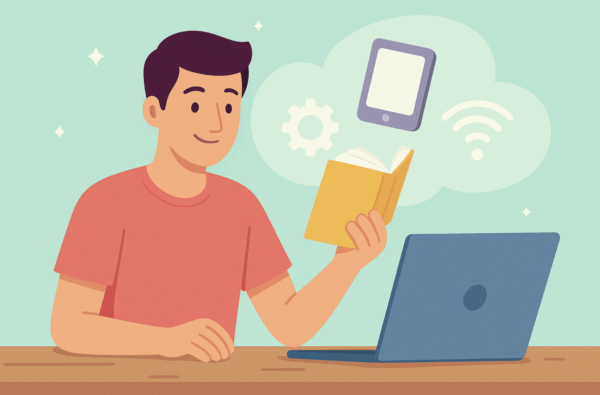Formatting plays a crucial role in making children’s books both engaging and accessible. Unlike books for older readers, children’s books rely heavily on layout and design to capture attention, support comprehension, and maintain readability. Different age groups have unique needs: for instance, board books with sturdy pages and simple layouts are perfect for toddlers, while picture books use large fonts and vivid illustrations to appeal to early readers.
Chapter books, on the other hand, are formatted to balance text and occasional illustrations, catering to slightly older children. Understanding these nuances and aligning the layout with age-specific needs ensures the book resonates with young readers, drawing them into the story in a visually engaging and age-appropriate way. Developing a well-structured children’s book template is essential for organizing content effectively and visualizing the story’s flow.
Understanding Your Audience and Age Range
Knowing your target audience is essential when formatting a book, as different age groups have distinct reading needs. For the youngest readers, board books with thick, durable pages and minimal text are ideal, often featuring engaging visuals that spark curiosity. For slightly older children, picture books incorporate larger fonts and vivid illustrations, strategically placed to support comprehension and hold attention. These books generally follow a 32-page format, which allows room for storytelling without overwhelming young minds. Most children’s books are traditionally published at 32 pages, as this standard helps ensure wider distribution and market success.
As children progress to early readers, the layout shifts to slightly smaller fonts and more text per page, while still including illustrations that complement the narrative. Chapter books, aimed at readers aged 7 and up, are formatted with standard font sizes and organized chapters, with occasional illustrations to enhance engagement without distracting from the story. Choosing an age-appropriate format, font size, and layout style ensures that your book is not only visually appealing but also suitable for its intended audience, fostering a positive reading experience at each developmental stage.
Formatting Children’s Books for Self Publishing: Essential Formatting Elements
When formatting a children’s book, focusing on readability and layout is essential to keep young readers engaged. It is also important to follow submission guidelines for manuscript formatting to ensure proper paper size and margin settings.
Font Selection and Spacing
Standard fonts, such as Times New Roman or Arial, are popular for their clarity and ease on the eyes. For early readers, a font size of 16-18 points is recommended, while chapter books can use 12-14 points. Double spacing improves readability, giving young readers room to process each line of text without feeling overwhelmed. Additionally, maintaining an appropriate word count is crucial for readability and engagement, ensuring that each page and the entire manuscript are well-structured for the target age group.
Establish Margins and Page Breaks
Keep the layout clean and organized. Industry-standard margins of about 1 inch on all sides help frame the text and illustrations, ensuring no content is lost in the binding. Use page breaks thoughtfully: for instance, starting a new scene or chapter on a fresh page creates natural pauses that make the story easier to follow.
Add Clear Placement Notes for Illustrator
Rather than crowding the text, leave notes in separate document sections or parenthetical notations, specifying where an illustration should appear or what it should convey. This approach maintains a balance between text and visuals, ensuring the illustrations enhance the narrative without overwhelming the page.
Page Numbers
Another essential element is the page number, crucial for organization and identification during the editing process. Typically, place them in the bottom right corner for a standard, unobtrusive look. However, some formats, like picture books, may skip page numbers altogether, allowing the focus to stay on the imagery and story. Thoughtful placement of each formatting element contributes to a seamless reading experience that flows naturally from page to page, inviting young readers into the story.
Creating a Book Dummy or Template
A children’s book template is an invaluable tool when formatting a children’s book, helping you visualize the layout before finalizing the design. Using accessible tools like Microsoft Word, Google Docs, or design software such as Adobe InDesign, you can set up a template to streamline the layout process and ensure consistency throughout the book.
Start by creating a layout template that includes designated pages for text and illustration placeholders. For example, picture books often follow a 32-page structure, with text and visuals arranged to match the pacing of the story. In your template, include placeholders for where each illustration will go and how much space the text will occupy on each page.
To maintain flow, make sure that similar elements (like chapter headings or page numbers) appear in consistent locations across pages. Practical tips include using page breaks for new scenes and keeping font size and spacing uniform. By previewing the book’s structure with a dummy, you can catch layout issues early and adjust the flow, ensuring the finished product is easy to read and visually appealing to young audiences. This template serves as a guide to help you and your illustrator work cohesively, ultimately bringing your story to life on the page.
Formatting Tips for Picture Books
Children’s picture book formatting requires balancing text and images to create a visually engaging and easy-to-follow reading experience.
Spacing the Text Around Illustrations
One key aspect of children’s picture books is spacing the text around illustrations, considering their unique layout. Rather than crowding text and visuals together, consider dedicating separate pages for full-page illustrations, or placing brief text blocks around images on the same page. This approach keeps the layout clean and allows young readers to focus on one element at a time, enhancing readability.
Maintaining Story Flow and Visual Continuity
This is essential for guiding readers smoothly from page to page. A good practice is to start new scenes or key moments on fresh pages, helping young readers recognize shifts in the story. Visual continuity can also be reinforced through recurring themes in illustrations or by creating a consistent layout pattern across pages.
Double and Full-Page Spreads
Double-page spreads and full-page illustrations are powerful tools in picture books. Use them to emphasize critical scenes or emotional moments, allowing young readers to immerse themselves fully in the visual story. Spreads can also help reinforce pacing by giving a moment of pause or excitement as they turn the page.
Industry standards for picture books often follow a 32-page structure, with space allocated for front and back matter, and a clear rhythm of text and visuals throughout. This format keeps the story concise and ensures a natural reading flow, making the book accessible and engaging for young audiences.
Formatting Tips for Chapter Books
In chapter books, a clean and structured layout helps young readers stay engaged. In contrast, the formatting needs of a picture book focus on integrating illustrations with text to enhance readability and engagement for both children and parents.
Fresh Chapter, Fresh Page
Begin each chapter on a new page with a distinct chapter title or number, formatted in a clear, readable font. Using double spacing is recommended, as it prevents the page from appearing too dense and improves readability for emerging readers. Consistent chapter layout helps create a rhythm, making it easier for readers to follow along. Proper presentation is also crucial in a picture book manuscript, where the body should start two lines beneath the title and author name on the cover page.
Illustrations
In chapter books, illustrations are often included sparingly to support the story without overwhelming the text. Consider adding small, simple illustrations at the beginning or end of chapters, or as spot illustrations next to key scenes, to enhance the narrative without interrupting the flow.
Whitespace and Breaks
Whitespace and strategic breaks within and between chapters are important for readability. Using page breaks at natural pauses or scene transitions helps young readers process the story in manageable sections, while whitespace around text provides a comfortable reading experience.
By incorporating these formatting elements, chapter books can maintain an appealing, reader-friendly layout that keeps readers turning the pages.
Front and Back Matter: Title Page, Dedication, and More
The front and back matter of a children’s book provide important context and can make the book feel complete. Start with the title page, which typically includes the book’s title, subtitle (if any), author’s name, and sometimes the illustrator’s name. Position this page at the beginning to set the tone, followed by optional sections like the dedication, where authors often add a personal message.
Next, include the copyright page, listing copyright information, publication details, and any relevant credits. In chapter books, a table of contents is useful for navigation, particularly for young readers learning to locate chapters independently.
In the back matter, consider adding an “about the author” page where readers can learn more about you, making the book feel personal and relatable. Acknowledgments can follow, allowing space to thank contributors or supporters. Depending on the book’s theme, other pages, such as additional resources or discussion questions, can also be valuable. By thoughtfully arranging these elements, the front and back matter contribute to a cohesive, polished book that invites young readers into the story and leaves a lasting impression as they finish.
Finalizing and Exporting for Self-Publishing
Once your children’s book layout is complete, exporting it in the right format is essential for maintaining its quality. For print, exporting to PDF is ideal, as it preserves layout and image resolution. For eBooks, formats like EPUB or MOBI work best on various devices. Be sure to select high-resolution settings to keep illustrations clear and vibrant.
Before exporting, proof the entire layout to catch any inconsistencies. Check that page breaks, chapter headings, and illustrations are properly aligned, and ensure the text flows seamlessly across pages. Small details, like font size and consistent spacing, make a significant difference in readability.
Finally, prepare files according to the specifications of your chosen self-publishing platform. This may include adding metadata, selecting the trim size, or setting up bleed margins for print books. A well-prepared file will streamline the publishing process, helping you bring your book to readers exactly as you envisioned.
Your Publishing Journey Awaits – Start NowFinal Thoughts on Formatting a Children’s Book
Thoughtful formatting is vital to creating a children’s book that captures and holds young readers’ attention. Each element, from font size to illustration placement, plays a role in making the story inviting, clear, and age-appropriate. A well-formatted book not only enhances readability but also strengthens the emotional impact of the story, helping children connect with the narrative and illustrations. A step-by-step guide can be invaluable for new authors, providing structured assistance in both writing and formatting their manuscripts effectively.
As you finalize your book, don’t hesitate to test different layouts and seek feedback, especially from parents, teachers, or young readers themselves. Small adjustments can make a big difference in presentation, so refining the layout based on real reactions will enhance the book’s appeal. With care and attention to format, you’ll be ready to share a captivating reading experience that young readers will love.
Ready to bring your children’s book to life? Spines offers expert tools and support to simplify every step of the publishing process, from layout to final review. Join Spines today and make your book publishing journey easy, efficient, and exciting!