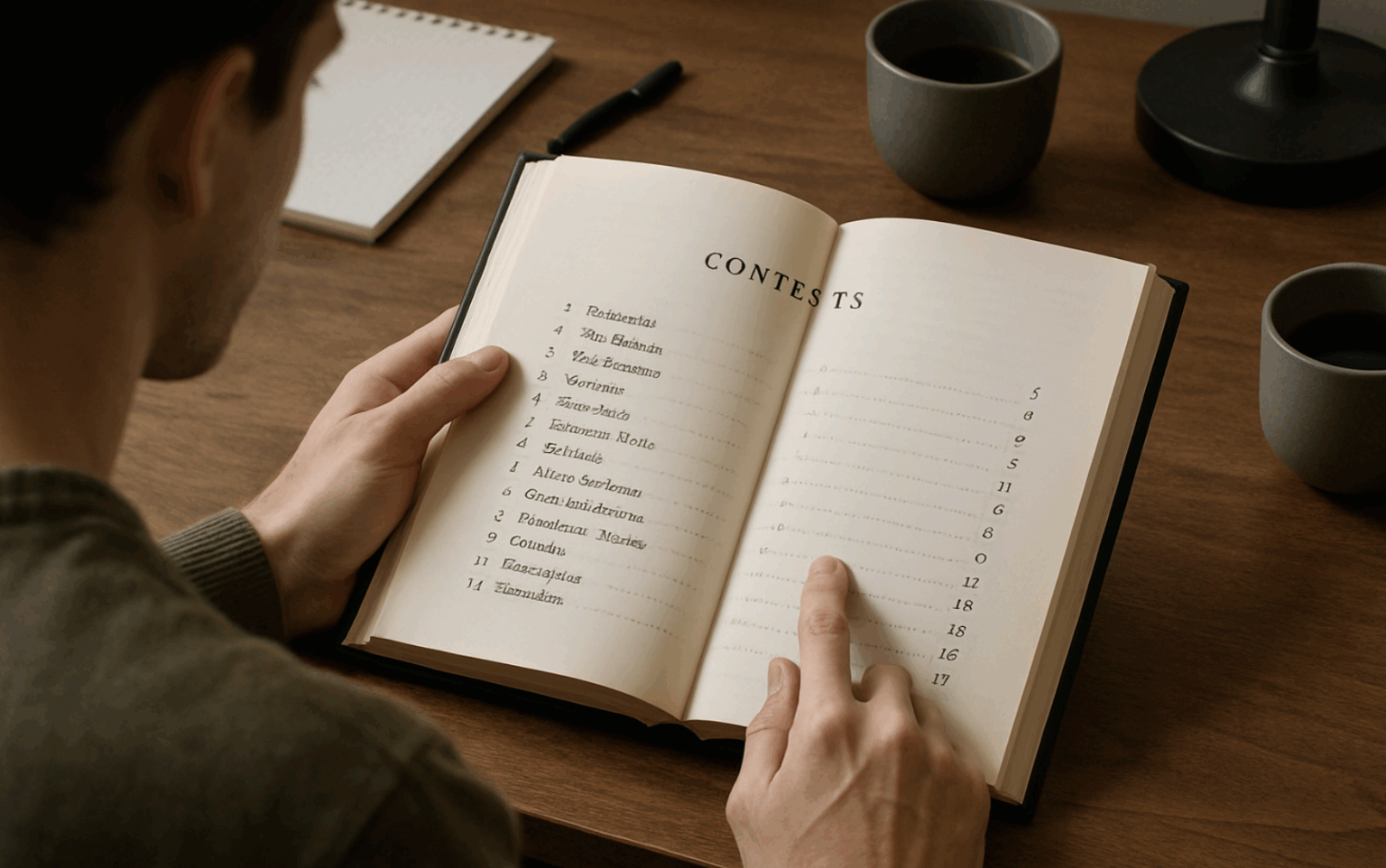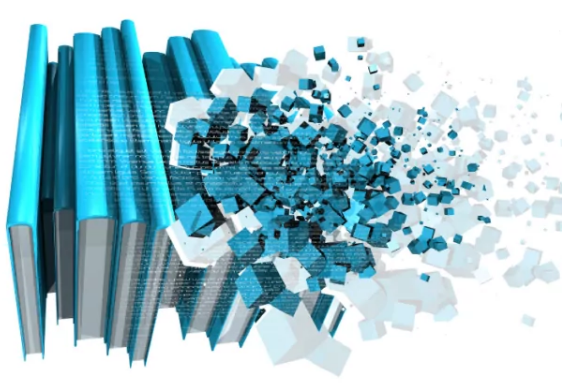Have you ever opened a book or report and immediately looked for a way to make sense of it all? That’s exactly what the table of contents is there for—a simple yet essential guide that helps readers navigate information without frustration.
Whether it’s a printed book, a digital publication, or a business document, It sets the stage. It shows what’s ahead, outlines the structure, and allows the reader to jump to the sections that matter most. Far from just a page of headings, it’s a tool for clarity and organization.
In this article, we’ll define what is a table of contents is, why it’s so important, share practical table of contents examples, and offer design tips to make yours stand out—both in print and digital formats.
What Is a Table of Contents and Why Does It Matter
What is a table of contents? It’s a foundational part of any well-structured document—a list that outlines the major sections, chapters, or topics, along with where each can be found. This tool typically appears at the beginning of books, academic papers, reports, proposals, manuals, and digital publications. Its purpose is to give readers a quick overview of the content and a clear path to the sections they care about most.
Beyond simply listing headings and page numbers, the table of contents serves as a navigation system that enhances usability. In printed documents, it helps readers jump to specific chapters without flipping blindly. In digital formats like PDFs and websites, interactive tables of contents often include clickable links, allowing for seamless movement throughout the material.
This section not only improves readability but also communicates structure, professionalism, and attention to detail. For longer or more technical documents, it reduces cognitive load by breaking complex content into manageable sections. Even in shorter works, it adds polish and ensures that information is presented in a logical, accessible way.
Ultimately, it’s much more than a formality—it’s a critical element of effective communication, helping your audience understand what to expect and how to engage with your content.
How a Table of Contents Improves the Reader’s Experience
Once the structure of a document is in place, the next question is: how do readers move through it? That’s where the table of contents plays a subtle but powerful role in enhancing the overall reading experience.
For print materials, it reduces friction by guiding the reader directly to the content they’re seeking. This is particularly valuable in nonfiction books, manuals, and reports, where readers often jump between sections rather than reading straight through.
In digital formats, the experience goes a step further. Interactive tables of contents allow for clickable navigation, which significantly improves usability, especially in eBooks, online guides, and lengthy PDFs. With one click, readers can dive straight into the section they need, saving time and frustration.
This section doesn’t just benefit the reader—it also strengthens your document’s credibility. A well-organized layout shows that the content was designed with clarity and convenience in mind. And in a world full of distractions, that thoughtful structure can be the difference between keeping a reader engaged and losing their attention entirely.
Table of Contents Example: How Different Formats Put It to Use
Seeing a real table of contents example can be the best way to understand how this feature adapts across different types of publications. From classic novels to business reports, each format uses it differently to serve the needs of its readers.
Fiction: Pride and Prejudice by Jane Austen
In traditional novels, the table of contents is usually kept minimal. Pride and Prejudice, for instance, organizes its chapters by volume and number, without descriptive titles. This keeps the focus on the narrative flow.
Example:
- Volume I: Chapter I – XXIII
- Volume II: Chapter I – XIX
- Volume III: Chapter I – XIX
This structure suits fiction, where readers typically move through the story from start to finish.
Nonfiction: Becoming by Michelle Obama
What is a table of contents in a book like Becoming? In nonfiction, it’s often more descriptive. Chapter titles reflect major themes or events, helping readers navigate based on interest.
Example:
- Becoming Me
- Becoming Us
- Becoming More
This layout offers both emotional insight and a clear path through the narrative.
Reports and Academic Writing
Professional and academic documents often have a multi-level structure. Subsections are common, allowing readers to quickly find specific data or insights.
Example:
- Introduction
- 1.1 Background
- 1.2 Objectives
- Methodology
- Findings
- Conclusion
- References
This kind of table of contents example enhances usability in data-heavy contexts.
Digital and Interactive Publications
In digital formats—like eBooks or online manuals—the TOC often includes clickable links for seamless navigation.
Example:
- Chapter 1: Getting Started
- Chapter 2: User Interface Guide
- Chapter 3: Troubleshooting
These formats emphasize convenience and interactivity, especially for readers on mobile or tablet devices.
Each table of contents example above demonstrates how layout and depth should reflect the document’s purpose and the expectations of its readers.
Table of Contents Design: How to Make It Functional and Visually Effective
An effective table of contents design goes beyond simply listing headings—it supports clarity, improves navigation, and enhances the reader’s overall experience. Whether you’re working on a printed book, a research report, or a digital publication, thoughtful design ensures your content is not only organized but also easy to use.
1. Establish a Clear Hierarchy
Headings and subheadings should be visually distinct to reflect the structure of your document. Use varying font sizes, indentation, and numbering (like 1, 1.1, 1.2) to show the relationship between sections. This makes it easier for readers to scan and understand how your content is organized at a glance.
2. Ensure Consistent Alignment and Spacing
Proper spacing between sections and consistent alignment of page numbers (or links) create a clean, professional look. Avoid mixing styles or using inconsistent indentation, which can make the contents harder to follow, especially in longer documents.
3. Choose Readable, Professional Fonts
Stick to clean, legible fonts such as Times New Roman, Arial, or Calibri. Use bold or italics sparingly for emphasis. Decorative fonts can be distracting and reduce readability, particularly in formal or instructional documents.
4. Use Interactive Features in Digital Formats
In digital documents like PDFs and eBooks, design your TOC with clickable links or anchor tags. These features allow readers to jump to specific sections instantly, improving usability and engagement, especially on mobile devices or when navigating lengthy content.
5. Maintain Visual Consistency with Your Brand
In business or branded materials, your table of contents should align with your visual identity. Use color schemes, logos, or icons subtly to match the rest of your document. However, readability should always take priority over decorative elements.
In summary, a good table of contents design balances form and function. When structured thoughtfully, it doesn’t just help users find their way—it also reinforces the professionalism and polish of your entire document.
Common Mistakes to Avoid in a Table of Contents
Even a well-written document can lose impact if the table of contents isn’t done right. Here are the most common mistakes to avoid:
- No Clear Hierarchy
Failing to visually separate sections and subsections confuses readers. Use indentation, font sizes, or numbering to create structure. - Incorrect or Inconsistent Numbering
Mismatched page numbers or broken links (in digital formats) frustrate users and undermine trust. - Missing Key Sections
Skipping over important parts like the introduction, appendices, or conclusions makes the TOC feel incomplete. - Cluttered or Over-Styled Layout
Overuse of colors, fonts, or graphics can make the TOC hard to read. Prioritize clarity over decoration. - Not Updating After Edits
Always refresh your TOC after revising your content. Automatic tools in Word or Google Docs can help.
Conclusion: A Small Section with a Big Role
The table of contents might only take up a page or two, but its impact on a document’s usability and professionalism is significant. From classic literature to technical reports and interactive eBooks, its presence shapes how readers engage with your content.
A well-designed table of contents offers clarity, enhances navigation, and reflects thoughtful organization. Whether you’re outlining a novel, preparing a business proposal, or building an online guide, taking the time to craft this section with care is always worth the effort.
Remember, it’s not just about listing what’s inside—it’s about guiding your reader through it, efficiently and intuitively. When done right, this single page can elevate the entire experience.
FAQs –What is a Table of Contents
Q1: What is a table of contents in simple words?
A table of contents is a list found at the beginning of a document or book that shows the titles of chapters or sections along with their page numbers. It helps readers see what’s inside and find the part they want to read.
Q2: What is the purpose of a table of contents?
The main purpose is to help readers navigate a document easily. It gives a clear overview of the structure, allowing users to jump directly to the content that interests them most—especially useful in long or complex materials.
Q3: What should a table of contents include?
A well-structured table of contents should include:
Section or chapter titles
Subsections if necessary
Corresponding page numbers or links
Optional: brief descriptions (in digital or instructional formats)
Q4: What is a table of contents in a report?
In a report, the table of contents lists all the main sections such as the introduction, methodology, findings, and conclusion. It often includes subsections and sometimes appendices, helping readers locate specific data or analysis quickly.
Q5: How is a table of contents useful to readers?
It saves time and improves the reading experience by offering a clear roadmap of the document. Readers can scan topics, understand the structure, and access the sections most relevant to them without having to scroll or flip through every page.
Q6: What is the difference between a table of contents and an outline?
A TOC is a navigational tool included in the final document, listing sections and page numbers. An outline, on the other hand, is typically a planning tool used before writing to organize ideas and structure the content.
Q7: Does the table of contents count as a page?
Yes, it usually does. In formal documents, the TOC is often included in the pagination—either as part of Roman numerals for front matter (i, ii, iii…) or numbered with the rest of the content depending on the formatting style.
Q8: What does a good contents page look like?
A good contents page is clean, well-organized, and easy to read. It uses consistent formatting, clear hierarchy (for sections and subsections), and aligns page numbers neatly. In digital formats, clickable links enhance usability.