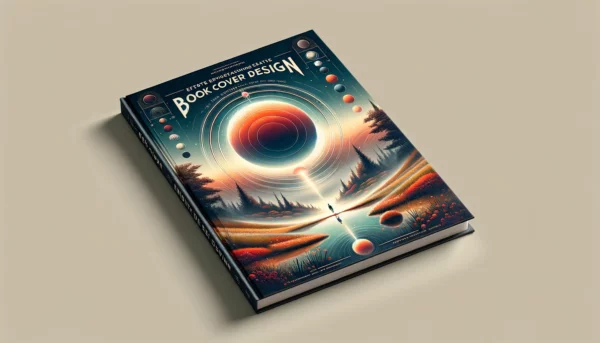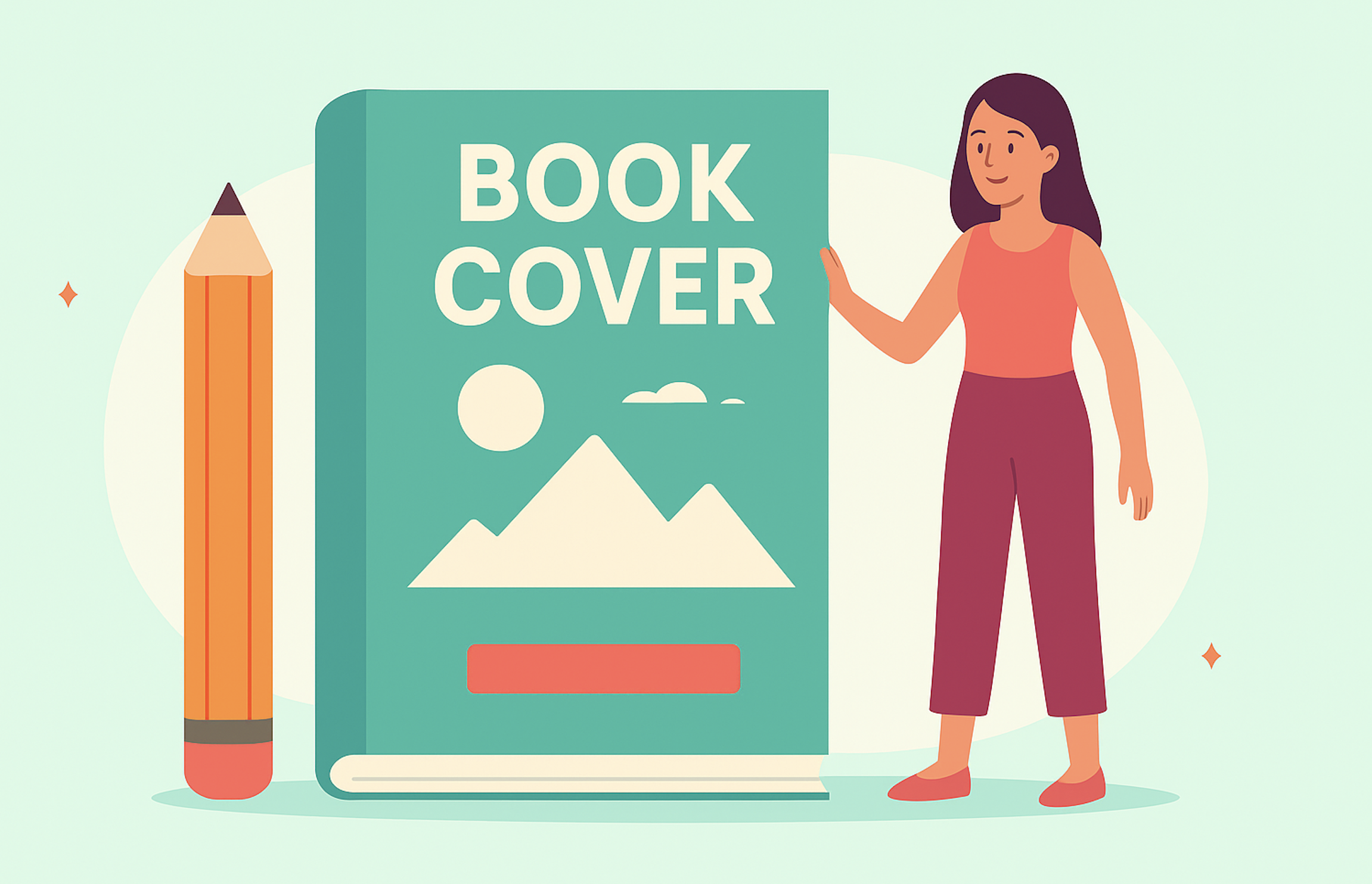In the realm of publishing, the adage “Don’t judge a book by its cover” is often disregarded, underscoring the pivotal role of book covers in marketing your book. An enticing cover acts as a silent envoy, compelling potential readers with its visual narrative even before they turn the first page. This initial allure is crucial in a market saturated with countless titles vying for attention.
The artistry of book cover design has evolved significantly from the handcrafted illustrations of yesteryears to today’s sophisticated digital creations. This transition to digital platforms has democratized book cover design ideas, enabling both seasoned designers and authors to craft covers that resonate with their envisioned themes and audiences. The digital era has brought with it a plethora of software tools, each equipped with features that cater to various aspects of design, from typography to imagery.
Parallel to the evolution of design tools is the rise of self-publishing services, which has further amplified the demand for accessible and user-friendly book cover design software. Independent authors, in pursuit of both creative control and cost efficiency, find themselves in need of tools that can produce professional-grade covers without the steep learning curve or expense of hiring a professional cover designer. This shift towards self-publishing has not only broadened the literary landscape but has also underscored the necessity for innovative design tools that empower authors to bring their visual aspirations to life, ensuring their stories stand out on the shelves.
Your Publishing Journey Awaits – Start NowOverview of Book Cover Design Software
Book cover design software is an essential tool in the arsenal of both seasoned and aspiring authors, providing a digital blank canvas to craft the visual identity of their literary works. This specialized software simplifies the process of designing a book cover, making professional-grade aesthetics accessible even to those without a background in graphic design. By leveraging these tools, authors can create covers that not only encapsulate the essence of their narratives but also captivate potential readers at first glance.
Importance of Book Covers
The importance of an eye-catching book cover cannot be overstated. In a landscape where readers are inundated with choices, a well-designed book covermaker serves as a beacon, drawing in the right audience. It communicates genre, mood, and themes at a glance, making a silent promise about the story within. This visual appeal is crucial in making a lasting first impression, often being the deciding factor in a reader’s choice to engage with a book. The right cover design can bridge the gap between obscurity and recognition, transforming a book into a reader’s next must-read.
The Rich Features of Modern Book Cover Design Software
Modern book cover design software comes packed with features that cater to a wide array of design needs. Templates are a cornerstone of these tools, offering a variety of starting points that cater to different genres and styles. Whether it’s a suspenseful thriller, a heartwarming romance, or a fantastical adventure, there’s likely a book cover template designed to echo the spirit of the story. Moreover, these book cover templates are often fully customizable, allowing authors to tweak everything from layout to typography to align perfectly with their vision.
Stock images provide another layer of creativity, offering a vast repository of high-quality visuals that can be incorporated into the cover design. These images can serve as powerful focal points or complementary backgrounds, adding depth and context to the cover’s overall aesthetic. Furthermore, customization options extend beyond visual elements, enabling authors to experiment with color schemes, font choices, and graphic effects, ensuring that each cover is as unique as the story it represents.
Book cover design software democratizes the art of cover creation, equipping authors with the tools to design covers that are not just visually appealing but also have relevant information strategically aligned with their book’s core essence and target audience.
Adobe Spark: Igniting Creative Design
Adobe Spark emerges as a powerful contender in the realm of book cover design, known for its blend of simplicity and professional-grade capabilities. This software offers both a free plan and premium plans, making it accessible to authors at different stages of their publishing journey. The free version provides a robust set of features, while the premium plan unlocks even more sophisticated design tools.
One of Adobe Spark’s standout features is its seamless integration with other Adobe products, such as Photoshop and Illustrator. This interoperability offers a more comprehensive design experience, allowing authors to incorporate advanced graphic elements into their covers.
Moreover, Adobe Spark is celebrated for its user-friendly interface, which demystifies the design process without compromising on quality. Authors can choose from an array of professional-grade templates, each customizable to reflect the unique essence of their book. From selecting the perfect font to adjusting the color scheme, Adobe Spark empowers authors to bring their vision to life with precision and flair.
Adobe Spark: Key Benefits
- Accessible Plans: Adobe Spark has free and premium options, making it suitable for both new and experienced authors.
- Rich Design Features: Even the free version comes packed with great tools, and the premium plan adds even more for complex designs.
- Works with Adobe Products: It integrates smoothly with Photoshop and Illustrator for more advanced design work.
- Easy to Use: The interface is straightforward, making professional design accessible to everyone.
- Custom Templates: There’s a wide selection of templates that you can customize to fit your book’s unique vibe.
- Creative Control: You get to pick fonts, colors, and other design elements to truly make your cover your own.
Canva: Democratizing Design with Intuitive Tools
Canva has become synonymous with intuitive design, offering a platform where authors, regardless of their design expertise, can create stunning book covers. The software provides a generous selection of free templates, catering to a wide array of genres and styles. This, combined with its signature drag-and-drop interface, makes Canva a favorite among authors looking for an efficient and straightforward design solution for creating book covers.
Both the free and premium versions of Canva boast a vast library of stock photos, graphics, and design elements, enabling authors to experiment with different aesthetics. The premium version, in particular, offers advanced features such as custom font uploads and background removal, enhancing the design possibilities.
Canva’s emphasis on ease of use does not detract from its capacity to produce sophisticated designs; rather, it ensures that every author can create a cover that resonates with their narrative and appeals to their intended audience.
Canva: Key Benefits
- Intuitive Design: Canva’s platform is user-friendly and perfect for authors of any design skill level.
- Wide Template Range: Offers a vast selection of free templates suitable for various genres and styles.
- Drag-and-Drop Simplicity: Known for its easy drag-and-drop interface, making design quick and hassle-free.
- Rich Resource Library: Features a large collection of stock photos, graphics, and elements in both free and premium versions.
- Advanced Premium Features: The premium version includes extras like custom font uploads and background removal.
- Effective Design Potential: Despite its simplicity, Canva enables the creation of complex and appealing designs.
Book Brush: Tailor-Made for Authors
Book Brush specializes in book cover designing, providing tools and features explicitly designed for book cover creation, setting it apart as a go-to option for authors. The platform offers an assortment of free book covers and templates, meticulously tailored for various genres, from mystery and thriller to romance and fantasy. This genre-specific approach ensures that authors can find a starting point that aligns with the tone and mood of their book.
What makes Book Brush particularly appealing is its range of customization options, catering to both novice designers and those with more experience. Authors can modify every aspect of their chosen template, from the layout and background image to the text style and placement.
This flexibility allows for a high degree of personalization, ensuring that each book cover is as unique as the story it represents. Additionally, Book Brush provides tools that go beyond the cover, supporting authors in creating promotional materials that are consistent with their book’s branding.
Book Brush: Key Benefits
- Tailored for Book Covers: Book Brush is dedicated to book cover design, offering tools specifically for this purpose.
- Genre-Specific Templates: Provides a variety of templates designed for different book genres, ensuring relevance and appeal.
- Customization Galore: Offers extensive customization options for templates, allowing changes to layout, images, text, and more.
- Personal Touch: The high level of personalization makes each cover uniquely reflect the book’s story.
- Beyond the Cover: Also includes tools for creating promotional materials, and maintaining consistency with the book’s branding.
Leading the Pack in Book Cover Design
In conclusion, Adobe Spark, Canva, and Book Brush stand out as top-tier book cover design software, each offering unique features that cater to the diverse needs of authors. Whether it’s the comprehensive design ecosystem of Adobe Spark, the user-friendly simplicity of Canva, or the genre-specific templates of Book Brush, these three great cover-make platforms empower authors to create covers that not only capture the essence of their work but also enchant potential readers at first glance. In the digital age, where a book’s cover is often its first introduction to the world, having the right design tools at one’s disposal is invaluable.
Innovative AI Cover Design Tools
The landscape of book cover design is undergoing a transformative shift with the advent of AI-powered design tools. These innovative platforms harness the capabilities of artificial intelligence to revolutionize the way book covers are conceived, designed, and refined. By integrating AI into the creative process, these tools are setting new benchmarks in efficiency, creativity, and accessibility in the domain of professional book cover design itself.
Revolutionizing Book Cover Design: The Power of AI Tools
AI cover design tools stand out for their ability to streamline the design process, significantly reducing the time and cost traditionally associated with creating high-quality book covers. These tools employ sophisticated algorithms that can analyze thousands of successful cover designs, identifying patterns and elements that resonate with readers across various genres. This data-driven approach enables AI tools to suggest design elements that are not only aesthetically pleasing but also aligned with market trends and reader preferences.
Harnessing AI for Creative Freedom: Democratizing Book Cover Design
One of the most compelling advantages of using AI for book cover design is the democratization of creativity it facilitates. Authors, regardless of their graphic design skills or artistic abilities, can leverage AI tools to generate professional-grade covers that capture the essence of their work. These platforms often feature intuitive interfaces where authors can input key details about their book—such as genre, theme, and mood—and the AI generates multiple cover designs tailored to those specifications. This process encourages experimentation and creativity, allowing authors to explore a variety of designs before settling on the one that best represents their book.
Leading the Charge: Innovators in AI-Powered Cover Design
Among the vanguard of AI cover design tools, platforms like Canva’s Magic Design, Adobe Spark’s AI Enhancements, and BookCreative AI stand out for their unique features. Canva’s Magic Design, for instance, offers a seamless design experience where AI generates complete cover designs based on minimal input, providing a range of options that can be further customized. Adobe Spark’s AI enhancements integrate with Adobe’s vast design ecosystem, offering AI-driven suggestions for layout, color palette, and typography, all tailored to the author’s content. BookCreative AI focuses specifically on the publishing industry, offering genre-specific design suggestions and AI-driven image enhancements to create covers that not only look professional but are also optimized for reader engagement.
These AI-powered tools represent a significant leap forward in book cover design, offering a blend of efficiency, affordability, and creative freedom. By leveraging the insights and capabilities of AI, authors can now access a level of design quality that was once the exclusive domain of professional designers, opening up new possibilities for self-publishers and established authors alike.
Spines’ Cover Design Software
The cover design tool within Spines is designed to cater to the comprehensive needs of a book cover, including the front, back, and spine. Utilizing advanced AI algorithms, the platform can generate cohesive and aesthetically pleasing designs that resonate with the book’s theme and genre. This AI-driven approach not only simplifies the design process but also ensures that each element of the cover—from the imagery to the typography—is harmonized to create a compelling visual narrative.
Spines is lauded for its user-friendly interface, making it accessible to authors regardless of their technical prowess. This accessibility is crucial in democratizing book publishing, allowing more voices to be heard without the prohibitive costs traditionally associated with cover design and publication.
Moreover, Spines extends its AI capabilities beyond cover design, aiding authors in crafting engaging author bios and book blurbs. This comprehensive approach ensures that every aspect of the book, from its visual appeal to its textual introduction, is polished and professional. The AI’s suggestions for bios and blurbs are designed to captivate potential readers, making that crucial first impression a memorable one.
In essence, Spines is not just a publishing platform; it’s a catalyst for change in the publishing ecosystem, offering authors a seamless, cost-effective, and innovative pathway to bringing their stories to the world. With its emphasis on ease of use, free start, and comprehensive design and publishing tools, Spines is poised to be a vital ally for authors navigating the complex landscape of modern publishing.
Designing Your Own Book Cover: Tips and Tricks
Designing your own book cover is an exciting journey that blends creativity with strategic thinking. A well-designed cover not only captivates potential readers but also conveys the essence of your story. Here are some tips and tricks to help you craft a beautiful book cover that stands out.
Understand Your Audience
Before you dive into design, take a moment to understand your target audience. Who are your potential readers? What are their preferences, and what kind of visual elements resonate with them? Conducting market research by examining popular covers in your genre can provide valuable insights. Notice patterns in color schemes, typography, and imagery that seem to appeal to your target demographic. This understanding will serve as a foundation for your design choices, ensuring your cover speaks directly to those most likely to cherish your work.
Selecting Color Schemes and Fonts
Colors and fonts are more than just aesthetic choices; they communicate the tone and mood of your book. Bright, bold colors might be perfect for a lively children’s book, while a mystery novel might call for darker, more subdued hues. Similarly, the font should match the spirit of your story—elegant scripts can imply romance or historical fiction, whereas strong, stark fonts might suit a thriller or non-fiction title. Tools like Adobe Color can help you experiment with different color palettes to find the perfect match for your book’s atmosphere.
Hands-on Design with Software
For authors inclined towards a DIY approach to cover design, familiarizing yourself with design software is key. Platforms like Canva, Adobe Spark, and Book Brush offer user-friendly interfaces that are accessible even to beginners. Start by exploring pre-made templates to get a feel for layout and composition. As you grow more comfortable, experiment with customizing these templates, adjusting elements like background images, overlays, and filters to add a personal touch.
Remember, less is often more. A cluttered cover can be overwhelming, so focus on a few key elements that effectively tell your story. Use high-quality images and ensure your title and author name are clear and legible. Finally, feedback is invaluable. Share your designs with trusted peers or potential readers to gather impressions and make necessary adjustments.
By combining a clear understanding of your audience, strategic color and font choices, and effective use of design software, you can create a stunning book cover design that captures the essence of your story and draws readers in.