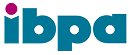Book Cover Design Services
Turn Your Story into a Visual Masterpiece
Design a book cover that grabs attention, evokes emotion, and brings your story to life. With Spines, you have the flexibility to design your cover yourself using advanced AI-based tools or collaborate with our team of professional designers for a custom, polished look.
Ensure your book stands out on bookstore shelves and across digital platforms.
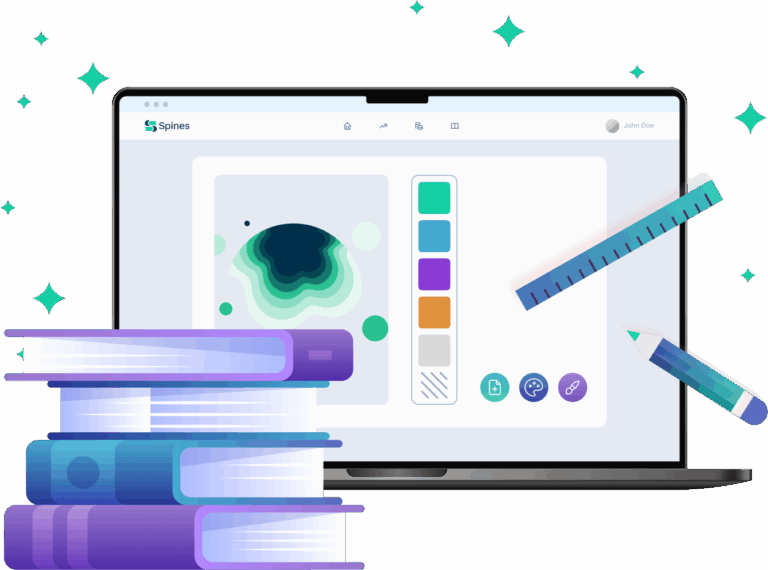
- 30-Day Money Back Guarantee
- Copyright & ISBN Certificate
- Retain 100% of Your Book Rights
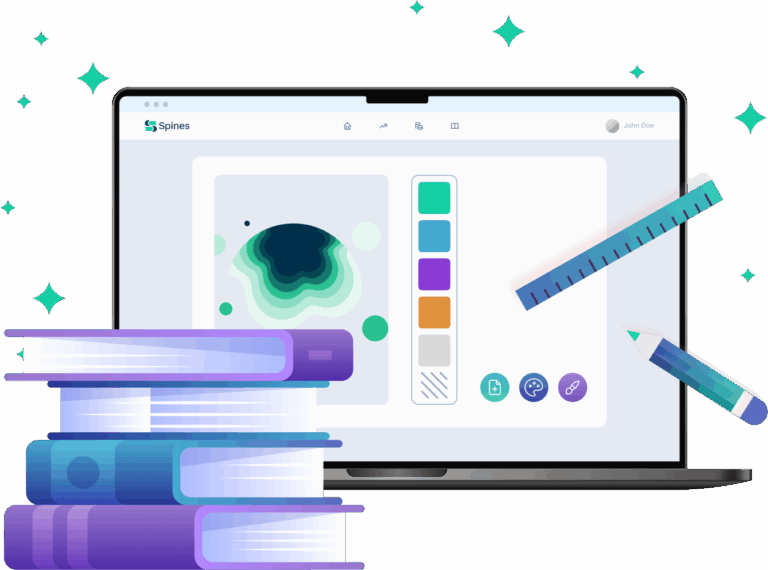
10,800+ AUTHORS


Book Cover Design Services: Make a Powerful First Impression
Pro Design Meets Smart Tech
Combine AI-powered tools with expert designers to deliver high-quality, unique covers. Choose from ready-to-use design templates or start from scratch with full creative control.
Use our custom design add-on to collaborate with seasoned professionals who understand your book’s narrative, genre conventions, and visual market trends. Every design includes embedded ISBNs, ready for publishing.
Cross-Format Versatility
Spines delivers fully optimized covers for every publishing format - eBooks, paperbacks, hardcovers, and audiobooks.
We auto-adjust dimensions, resolution (300 DPI), and file types (PDF, PNG, JPEG) to match each platform’s requirements, from Amazon KDP to IngramSpark.
Custom Visual Identity
Designed to draw readers in instantly. Capture your book’s essence with a cover that reflects its genre, tone, and emotional core.
Our hybrid process pairs intuitive AI tools with professional designers to create covers that are tailored to your story’s identity.
Creative Freedom
Scroll-Stopping Designs
How to Design a Book Cover That Captivates

How to Self Publish Your Book Successfully
This short guide walks you through every step of creating a professional, eye-catching book cover. Follow these 10 key steps to turn your story into a striking visual that draws readers in.
- Understand Your Book’s Essence – Before diving into design, define the mood, genre, and key themes of your story. A strong cover starts with a clear understanding of what your book represents.
- Research Your Genre’s Cover Trends – Study bestselling books in your genre to identify design patterns that work—font styles, imagery, color palettes, and composition styles that resonate with your target audience.
- Choose the Right Format – Decide if you need a cover for paperback, hardcover, eBook, or all three. Each format requires specific dimensions and file setups, so knowing this upfront is essential.
- Craft a Compelling Title Layout – Ensure your book title and author name are readable at a glance, especially in thumbnail view. Consider hierarchy, spacing, and font pairing that suits your tone.
- Select Powerful Visual Elements – Use imagery, illustrations, or design motifs that capture your story’s core message. Whether abstract or literal, visuals should evoke curiosity and emotion.
- Pick a Color Palette that Resonates – Colors convey emotion and genre. Bold contrasts work well for thrillers, while soft tones suit romance. Choose colors that enhance your cover’s appeal without overwhelming it.
- Design the Spine and Back Cover – For print books, your spine and back matter too. Include your book blurb, barcode, and relevant design elements to create a cohesive look across the entire jacket.
- Get Professional Feedback – Share mockups with peers, editors, or beta readers. Honest feedback helps ensure your cover communicates the right message and stands out in a crowded marketplace.
- Prepare Files for Publishing – Export your final cover design in the required specs for each platform (e.g., Amazon KDP, IngramSpark). Double-check trim sizes, bleed areas, and resolution.
- Launch and Show It Off – Unveil your new cover on social media, author newsletters, and your website. A strong reveal builds excitement and can boost pre-orders and engagement.
Publishing Excellence, Every Step of the Way
Digital Book Creation
Book Marketing
Premium Book Printing
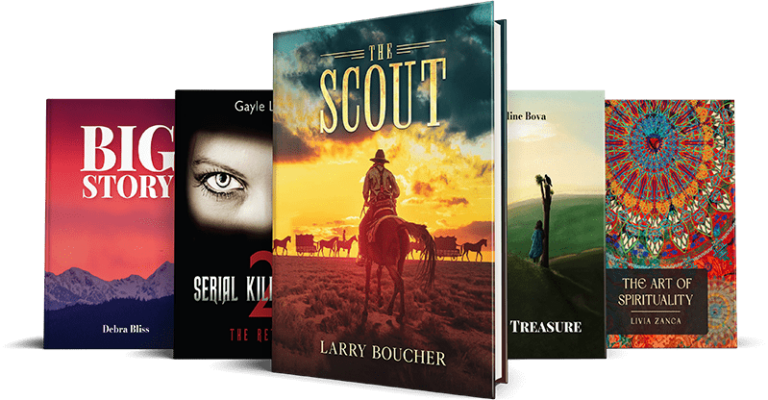
Your Story Deserves a Global Audience
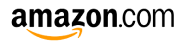
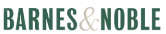






Everything You Need to Create a Bestselling Book Cover
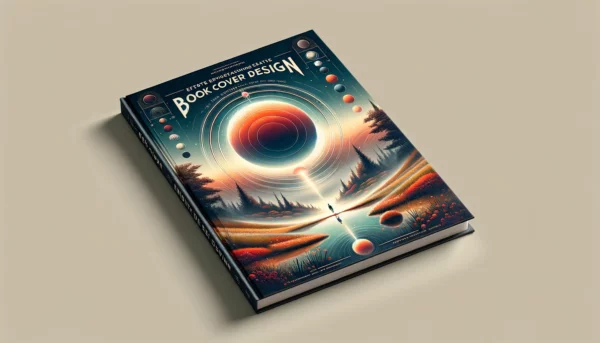
Book Cover Design: Tips for Creating Eye-Catching Covers

Book Cover Design Tips: Creating a Bestseller

Essential Guide to Book Cover Trends in 2025
Comprehensive Support, Every Step of the Way
Count on our dedicated 24/7 customer support to provide expert guidance and swift solutions, ensuring you’re never alone in your publishing journey.



10,800+ Authors Have Published Their Books With Spines
The quality of their work exceeded my expectations, and their commitment to excellence was evident at every stage. While no process is without its challenges, Spines Publishing handled everything with patience and expertise, making the journey smooth and rewarding.
Author Daniel Solomon
D
There is no other company on the face of the planet that’s going to put themselves in your shoes every step of the way, and go out of their way to make sure not only that you are successful, but that you, as a published author, develop a backbone!
Author Melvin Shoales
M
I had the most phenomenal and pleasurable experience working with Isabel. Every request that I had made was met with a delightful spirit and the willingness to help me win the day. I am overwhelmed with her devotion and leadership… What a spectacular team member under the realm of Spines.
Author Hikeem Wallace
H
Spines can take the idea you are passionate about and facilitate bringing it into reality. Everyone was not only helpful but very encouraging in the entire creative process. I highly recommend Spines as the best publishing service available to all aspiring authors who would like to touch the world with their thoughts.

Author Deandre Jefferson
Isabel and the rest of the team were supportive and patient as I worked through the process. Ready to tackle book #2!!!

Author Glenn Diehll
OMG, Wardah has done it again!! My second book looks incredible on the inside and out! I love Wardah’s professionalism and how she constantly kept me in the loop and was quick to correct any changes necessary to make the book exactly what I envisioned.

Author Josanne Stewart
I am happy to recommend Spines and my project manager Wardah as the best in the industry! Authors, while considering publishing, STOP looking and choose Spines!

Author Kirk Anthony Floyd
If you are a first-time author like myself, Spines is the publishing company you need!
Author Nikodeme Mentor
N
I want to take this opportunity to thank the staff at Spines Publishing, especially Eli Nazari. You have made a lifelong dream come true: becoming an author. I look forward to working with you on my second book. God bless!

Author Terry Parker
I continue to be very impressed with Spines. From onboarding with Adriano to my account manager Wardah, they were very thorough and communicative every step of the way. They do set you up to succeed! I would recommend this team to anyone.

Author D Lawson
My production manager, José Uzcátegui, was extremely helpful and a pleasure to work with; he was incredibly involved and called with updates every week. He was just as excited as me to have my book out!
Author Lisette Conti
L
It was a true partnership. I couldn’t have asked for a better team to collaborate with on this journey. Thank you for championing my story and for the incredible work you do in amplifying diverse voices.

Author Leeora Benjamin
The enthusiasm and encouragement from Spines is incredible. My account managers Andres Herrera and Isabel Bullrich helped me through the entire process, made me feel welcomed, encouraged me to ask questions, and ensured that my novel would remain true to my vision.
Author Bironi Mikell
B
Blown away!! My mind is BLOWN. The process was so simple—from the vision being captured to the book now LIVE! Writing a book I thought was a dream, but now it’s a reality. THANK YOU, at a loss for words!

Author Natasha BarShalom White
Karla Leon at Spines could not have been more helpful. She was attentive and quick, turning around my comments in a day (if not in a few hours). I could not be happier.

Author Lawrence Bloom
I HIGHLY recommend them to any author, whether you are new or not. Ela Nazari, my production manager, was very professional, patient and amazing to work with. I am very difficult and persistent and Ela could manage me… Ela, more books are coming for you to publish!
Author Delores Coleman
D
I sent my book to 17 different publishers and got rejected every time, and vanity publishers quoted me between $11k-$17k. With Spines, I got my book published in less than 30 days!

Author Carlos Andromeda
I’ve paid over $3,500 for editors in the past, and I felt like they changed my book! With Spines, I had complete creative control over how my book turned out.

Author Joshua Holton
I’m a total beginner when it comes to computers, but I managed to design a professional-looking cover with Spines in just 3 minutes!

Author Valerie Price
My proofreading process used to take months, and I had to hire 3 freelancers. With Spines, I can do it in a single day.

Author Bradley Matthews-Middleton
Frequently Asked Questions - Book Cover Design
-
Yes, Spines allows authors to upload their own professionally designed covers through the dashboard. You can either upload an image file or use the AI cover generator. Once submitted, the design team will embed the ISBN and ensure the cover meets all technical specifications for print and digital formats, including trim size and spine width. Make sure your image is high-resolution and that you hold the rights to any visual content used. If needed, the team may make slight adjustments to fit publishing standards.
-
Yes. All covers created by Spines or uploaded by authors are protected by copyright. Authors retain full ownership of their cover art, whether they designed it themselves or used Spines' design services. If images from Spines' stock libraries are used, they are also copyright-protected and can be used only for book promotion and sales. Authors using their own images must hold or purchase the rights to those images.
-
Spines offers a free DIY cover design tool through the dashboard, which allows authors to upload or generate a cover on their own. For those seeking professional help, custom cover design and consultant services are available as paid add-ons or included in the Paramount plan. The cost depends on your publishing plan and whether you select optional upgrades like the Cover Design Consultant.
-
Spines offers a user-friendly, AI-powered cover design tool within the dashboard that lets you create a professional-quality book cover. You can upload your own image or use built-in templates, customize fonts and layouts, and generate covers using AI. Once your design is complete, the system automatically sends it to the design team to embed the ISBN and verify dimensions for print and digital formats. This ensures your cover meets technical specifications such as spine width, bleed margins, and resolution requirements.
-
A successful book cover grabs attention, clearly communicates the book’s genre and tone, and creates an emotional connection with potential readers. At Spines, professional cover designs are crafted using a combination of market research, genre conventions, and visual hierarchy to ensure relevance and appeal. The team considers technical factors like trim size, spine width, resolution (300 DPI for print), and placement of elements like titles, subtitles, and author name for both digital and print readability.
-
Yes. Each format (paperback, hardcover, ebook) requires its own version of the cover, and Spines ensures that your final design is correctly sized and formatted for each one. The team embeds the appropriate ISBN and adjusts elements like spine width and resolution as needed for each format.
-
Spines accepts high-resolution image files, typically in formats like JPEG or PNG, for uploaded covers. The image should be at least 300 DPI to ensure print quality and must match the trim size and layout of the selected book format (paperback or hardcover).
-
Yes. Whether you upload your own design or use the built-in tools, Spines’ design team will automatically embed the ISBN and barcode into the back cover. They’ll also ensure it’s placed correctly and that the cover meets all technical specifications required for print distribution across platforms like Amazon and IngramSpark.
We’re here to help
Ready to share your story? Tell us what you need — we’ll help bring your book to life
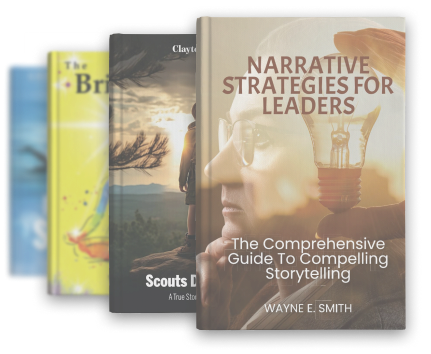

Join Thousands of Writers Who Became Published Authors