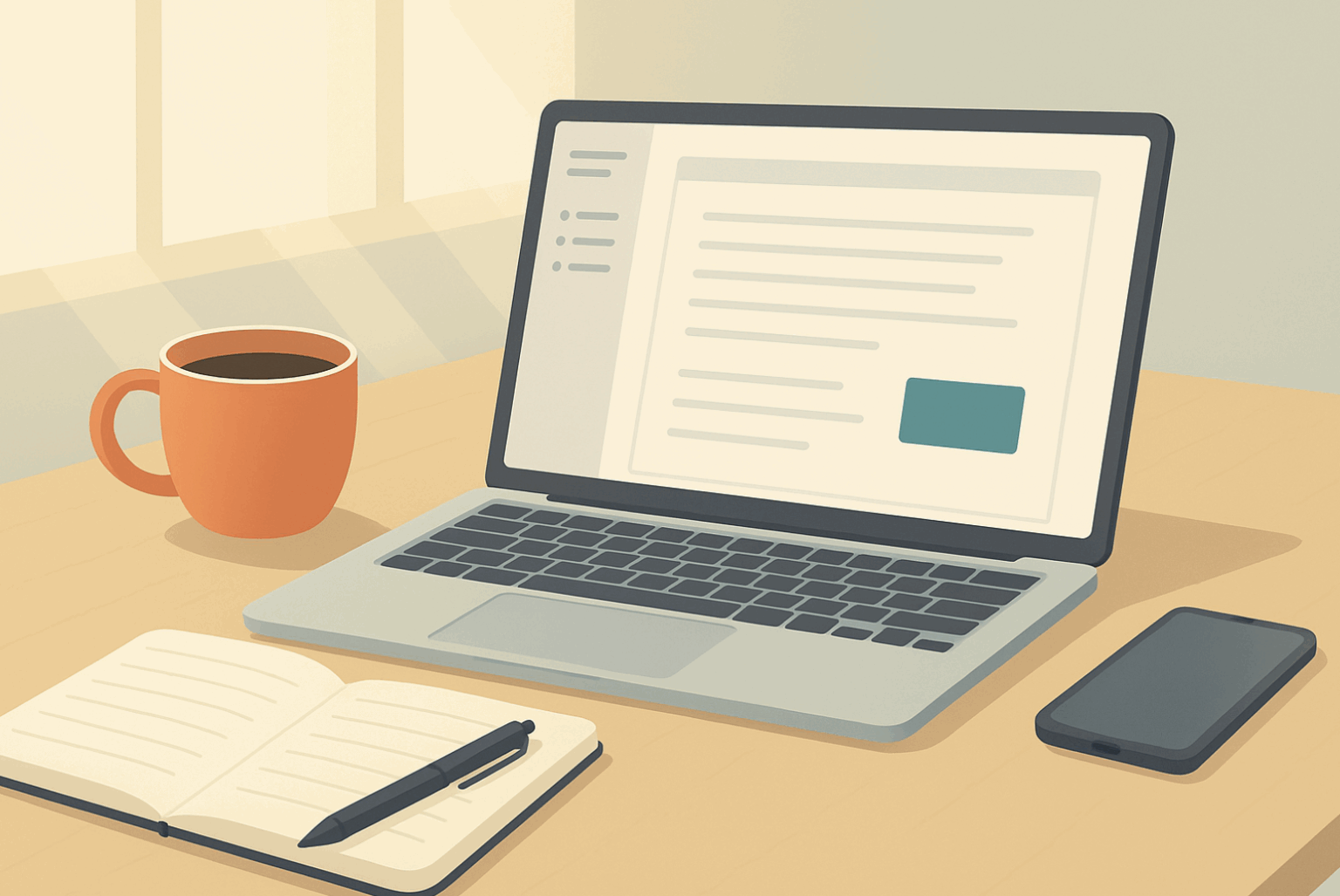Whether you’re self-publishing a book, drafting a blog post, or jotting down a midnight burst of inspiration, the right writing app can make all the difference. In today’s digital world, great writing isn’t just about the words—it’s also about how and where you write them. From distraction-free interfaces to real-time collaboration, modern writing tools are built to support focus, flow, and creativity.
But with so many apps out there, how do you choose the one that actually fits your needs? That’s where this guide comes in. We’ve rounded up the 10 best writing apps—including powerful free options and feature-rich paid tools—to help every kind of writer work smarter. Whether you’re an author wondering what apps are good for writing books or a blogger searching for something minimalist and cloud-based, you’ll find the perfect match right here.
Let’s dive into the tools that make great writing not only possible—but a lot more enjoyable.
What Makes a Great Writing App?
Not all writing apps are created equal—and what works for a novelist might be totally overwhelming for a blogger or student. Before we get into the list, let’s break down what actually makes a writing app great. Whether you’re crafting chapters or drafting emails, the best writing tools share a few essential features that support both productivity and creativity.
First, a clean and distraction-free interface is a must. If an app feels cluttered or complicated, it’s hard to focus on the words that matter. Many writers also look for cloud syncing, so their work is always saved and accessible across devices. For authors, features like chapter organization, word count goals, and export options (like EPUB or PDF) can be game changers.
And let’s not forget price—some of the best writing apps are free, while others offer robust paid features for serious writers. Ultimately, the right tool is the one that matches your workflow, your writing style, and your goals.
Best Writing Apps (Free & Paid) – Quick Overview
Before we dive into detailed reviews, here’s a quick snapshot of the top writing apps covered in this post. Whether you’re looking for a distraction-free workspace, collaborative editing, or a full-blown novel-writing machine, this table will help you compare features at a glance.
| App | Best For | Platform(s) | Free Version | Price |
| Scrivener | Long-form writing, novels | Mac, Windows, iOS | Free trial | $59.99 (one-time) |
| Google Docs | Collaboration, blogging | Web, iOS, Android | ✅ | Free |
| Grammarly | Editing, grammar support | Web, browser extension, app | ✅ | Free + Premium |
| Microsoft Word | Traditional writing, formatting | Windows, Mac, Web, mobile | ❌ | Part of MS Office |
| Ulysses | Minimalist Mac writing | Mac, iOS | Free trial | $39.99/year |
| Evernote | Note-taking, idea storage | Mac, Windows, iOS, Android | ✅ | Free + Premium |
| Novlr | Book writing in the cloud | Web | Free trial | $10/month |
| Reedsy Book Editor | Self-publishing & formatting | Web | ✅ | Free |
| Notion | Structured writing & planning | Web, Mac, Windows, mobile | ✅ | Free + Paid plans |
| JotterPad | Android writing & screenplays | Android | ✅ | Free + In-app buys |
This mix of free writing apps and premium platforms covers everything from quick note capture to serious novel development.
Scrivener – Best for Authors and Long-Form Writers
If you’re working on a novel, screenplay, memoir, or anything over a few thousand words, Scrivener is the gold standard. It’s not just a place to write—it’s a full-on writing studio that helps you organize complex projects without losing your mind.
What makes Scrivener special is its binder-style navigation, which lets you break your manuscript into chunks and rearrange them easily. You can switch between a traditional editor, outline view, or corkboard with index cards—great for visual thinkers. It also supports character notes, research folders, and built-in word count goals to keep you motivated and on track.
While there’s a bit of a learning curve, once you get the hang of it, it’s hard to go back to anything else. It’s a one-time purchase ($59.99) with a generous 30-day free trial—and yes, that’s 30 actual days of use, not just calendar days.
- Why choose it: Packed with organizational tools perfect for big projects like novels or screenplays
- Who it works for: Fiction writers, nonfiction authors, screenwriters, and anyone writing long-form content
Google Docs – Best for Collaboration and Simplicity
If you want a no-fuss, cloud-based writing experience that lets you write from anywhere and collaborate in real time, Google Docs is tough to beat. It’s completely free, works across all devices, and saves your work automatically—so you never have to worry about losing a brilliant idea mid-thought.
Google Docs shines in team environments. Editors, co-authors, or clients can comment, suggest edits, or even co-write live, making it ideal for content creators who work with others. You also get access to revision history, voice typing, and offline mode if you want to unplug. While it doesn’t offer advanced formatting or book-building features, it handles everyday writing tasks like a pro.
- Why choose it: Totally free, easy to use, and perfect for collaborative writing or casual drafting
- Who it works for: Bloggers, students, content writers, journalists, and teams working remotely
Grammarly – Best for Editing, Grammar, and Style Polishing
Grammarly isn’t technically a writing app in the traditional sense—but it’s an essential companion for anyone who writes regularly. Whether you’re drafting emails, writing essays, or polishing a novel, Grammarly acts like a real-time editor that checks your spelling, grammar, clarity, tone, and even conciseness as you type.
The free version covers all the basics (think spelling and grammar), while the Premium plan offers advanced suggestions for tone, word choice, fluency, and engagement. It integrates smoothly with Google Docs, Microsoft Word, browsers, and even desktop apps, making it a powerful tool that works wherever you write. It won’t replace your creativity—but it’ll definitely make your writing sharper, cleaner, and more professional.
- Why choose it: Instantly improves your writing with smart, real-time feedback on grammar, tone, and clarity
- Who it works for: Anyone writing emails, blog posts, articles, essays, or books—especially non-native English speakers and self-editors
Microsoft Word – Best for Traditional Writing and Formatting
A true classic, Microsoft Word has been the go-to writing tool for decades—and for good reason. It’s packed with robust features: rich formatting tools, track changes, templates, word count, headers/footers, footnotes, and more. If you’re writing something that requires formal structure—like a research paper, resume, or business document—Word’s functionality is hard to beat.
It also integrates well with OneDrive, allowing for autosaving and easy file recovery, and it supports collaboration through comments and tracked edits. While it’s not free (you’ll need a Microsoft 365 subscription), many professionals still prefer Word for its reliability, compatibility, and formatting control. If you’re working on something that’s going to be printed, submitted, or formally formatted, Word still shines.
- Why choose it: Feature-rich, formatting-friendly, and widely accepted across industries
- Who it works for: Students, professionals, academics, and anyone who needs precise formatting and structure
Ulysses – Best for Minimalist Writing on Mac and iOS
If you’re a Mac or iOS user who craves a clean, distraction-free space to write, Ulysses is a beautifully designed app that puts focus front and center. It combines a sleek writing environment with powerful organizational features, perfect for writers who want simplicity without sacrificing control.
Ulysses uses Markdown formatting, which makes styling text fast and seamless, and everything is stored in a unified library with tags, filters, and goals to keep you organized. It also includes a handy publishing feature, letting you export directly to WordPress or Medium, or export your work as PDF, DOCX, or even ePub. While it’s not ideal for Windows or Android users (sorry!), it’s a fan favorite in the Apple ecosystem.
- Why choose it: Elegant, clutter-free writing experience with strong organization and export options
- Who it works for: Mac and iOS-based bloggers, novelists, and writers who love minimalism with muscle
Evernote – Best for Note-Taking, Research, and Idea Organization
While not a traditional word processor, Evernote is a powerful writing companion for capturing thoughts, research, and outlines before you sit down to write. It’s designed for note-taking, content planning, and storing ideas across multiple devices—with everything automatically synced and searchable.
You can clip web pages, save voice memos, attach PDFs, and organize everything using notebooks and tags. Its flexible editor also supports checklists, code blocks, and images, which makes it ideal for writers who like to brainstorm and plan before diving into the draft. While the free version is great for casual use, serious users may want to upgrade for larger storage, offline access, and advanced features.
- Why choose it: A reliable digital notebook that keeps your ideas, research, and outlines all in one place
- Who it works for: Writers, students, content creators, and anyone who gathers info before they write
Novlr – Best for Writing Books in the Cloud
Novlr was built specifically for authors—and it shows. This sleek, cloud-based writing platform focuses on helping you write, organize, and finish your book without distractions. It includes a clean interface, word count tracking, chapter organization, and even writing habit analytics to keep you motivated and consistent.
One of Novlr’s standout features is its goal setting and progress tracking, which lets you set daily targets and see your writing trends over time. It also offers autosave, offline mode, and one-click exporting to ePub, PDF, or DOCX—perfect for when you’re ready to share or publish. While it’s a paid tool (with a 2-week free trial), many authors find its simplicity and structure worth the monthly fee.
- Why choose it: Designed just for writers, with a clean layout, built-in goal tracking, and smooth exporting
- Who it works for: Novelists, memoir writers, and anyone working on long-form fiction or nonfiction projects
Reedsy Book Editor – Best for Self-Publishing and Professional Formatting
If you’re planning to self-publish your book and want it to look polished without hiring a formatter, the Reedsy Book Editor is a hidden gem. It’s a free, browser-based tool that lets you write, edit, and professionally format your book with ease—no design or technical skills required.
Reedsy offers clean chapter organization, real-time collaboration, and an export feature that creates beautifully formatted EPUB and print-ready PDF files. It also includes basic formatting tools like bold, italics, block quotes, scene breaks, and chapter headings. While it’s not ideal for drafting messy early drafts, it’s fantastic for polishing and publishing-ready manuscripts.
- Why choose it: Free, easy-to-use tool that produces professional-quality eBooks and print files
- Who it works for: Self-publishing authors, indie writers, and anyone preparing a manuscript for distribution
Notion – Best for Structured Writing, Planning, and Content Organization
Notion isn’t a traditional writing app—but for organized writers who like combining notes, outlines, calendars, and content in one workspace, it’s a total game-changer. It’s part word processor, part database, part productivity hub—and it’s especially popular among bloggers, content marketers, and writers who wear multiple hats.
You can create pages for chapters, link research, embed to-do lists, set publishing timelines, and use templates for blogs, newsletters, or even full books. The flexibility is unmatched, and with its minimalist interface, you can write distraction-free while still having structure just a click away. It works across all platforms and is free for personal use, with paid upgrades for teams and power users.
- Why choose it: Combines writing, planning, and content management in one flexible, visual workspace
- Who it works for: Bloggers, digital creators, planners, and writers who love organization as much as writing
JotterPad – Best for Android Writers and Screenplay Drafting
If you’re writing on an Android device and want a clean, distraction-free space to focus, JotterPad is one of the best writing apps available on mobile. It offers a beautifully minimal interface with Markdown support, cloud syncing (Google Drive, Dropbox, OneDrive), and even built-in templates for screenplays, novels, and essays.
What makes JotterPad stand out is its balance between simplicity and power—perfect for jotting down ideas on the go or working on full-length projects without a desktop. You can also export to a variety of formats, including PDF and DOCX, and upgrade for features like dark mode, custom fonts, and advanced formatting. It’s a great pocket-sized writing companion for creatives who prefer Android.
- Why choose it: Lightweight, elegant, and ideal for mobile writing and formatting on Android devices
- Who it works for: Android users, screenwriters, poets, and anyone who writes on the go
What Are the Best Apps for Writing a Book?
When it comes to writing a book, not every writing app is up to the task. You need more than just a blank page—you need structure, flexibility, organization, and the ability to manage hundreds of pages without losing your mind. Fortunately, several tools on this list are built specifically with authors in mind.
Here are the top apps for writing a book:
Scrivener
Hands down the best all-in-one tool for authors. It lets you break your manuscript into chapters and scenes, view them in outline or corkboard mode, and track word count goals. It’s ideal for both fiction and nonfiction writers who like to plan, rearrange, and write in chunks.
Novlr
A clean, cloud-based alternative to Scrivener. It’s perfect for writers who want to write, track progress, and export beautifully without a steep learning curve. Novlr also includes goal-setting and version control.
Reedsy Book Editor
Ideal for formatting and publishing your finished book. It’s not as robust for drafting messy first drafts, but if you want to make your manuscript look professional—this free tool delivers.
Ulysses (Mac/iOS only)
Great for Apple users who want a distraction-free interface with strong organizational features. It’s particularly good for novelists who enjoy Markdown formatting and minimalist design.
When choosing the right app, consider how you like to write: do you need chapter folders? Word count goals? Distraction-free writing? The best book-writing app is the one that fits your workflow—and keeps you coming back to the keyboard.
- Best for outlining + structure: Scrivener
- Best for writing in the cloud: Novlr
- Best for formatting for print/eBooks: Reedsy Book Editor
- Best for Apple minimalists: Ulysses
Final Recommendations: Which Writing App Is Right for You?
With so many great writing apps out there, the real question isn’t “What’s the best app overall?”—it’s “What’s the best app for me?” The answer depends on what kind of writing you do, how you like to work, and what features matter most to you. Here’s a quick breakdown to help you choose the right fit based on your writing style and goals:
For Authors Writing Books
- Top pick: Scrivener (robust features for long-form writing)
- Cloud-based alternative: Novlr
- Formatting-ready: Reedsy Book Editor (especially for self-publishing)
For Bloggers and Content Creators
- Top pick: Google Docs (easy, collaborative, and free)
- Alternative: Notion (combine planning, drafting, and publishing workflow in one)
For Note-Takers and Idea Collectors
- Top pick: Evernote (strong organization and clipping features)
- Visual thinkers: Notion (databases, tags, and flexible layout)
For Writers Who Love Goals and Metrics
- Top pick: Novlr (daily word goals, progress tracking, and clean interface)
- Honorable mention: Ulysses (word goals and writing sessions for Apple users)
For Editing and Clarity
- Top pick: Grammarly (polishes your grammar, tone, and clarity in real time)
- Companion app: Combine with Google Docs or Word for a full writing + editing setup
For Mobile Writers
- Top pick (Android): JotterPad
- Top pick (iOS): Ulysses
No matter what you’re writing—from novels and blog posts to business emails or screenplays—there’s a writing app tailored to your process. Start with one that matches your current needs, test a few, and don’t be afraid to switch things up as your writing evolves.
FAQ: Writing Apps
Q: What are the best apps for writing a book?
The best apps for writing a book include Scrivener, Novlr, Ulysses, and the Reedsy Book Editor. Scrivener is ideal for organizing chapters and planning long-form content, while Novlr offers a clean, cloud-based writing experience. Ulysses is great for Mac users who want a minimal interface, and Reedsy is perfect for formatting and exporting your finished manuscript. Each offers unique strengths depending on your workflow and publishing goals.
Q: What writing apps are free to use?
Several great writing apps are completely free or offer solid free versions. Google Docs, Reedsy Book Editor, Grammarly (Free), Notion (Personal plan), JotterPad, and Evernote (Basic) all provide strong functionality at no cost. These tools are perfect for casual writers, students, bloggers, or anyone on a budget. You can always upgrade later if you need more features.
Q: What is the best writing app overall?
There’s no one-size-fits-all answer—the best writing app depends on what you’re writing and how you work. For books, Scrivener or Novlr are excellent; for blogging and collaboration, Google Docs or Notion are top choices. If editing is your focus, Grammarly is unbeatable. The key is finding the right balance between features, ease of use, and your writing style.
Q: Is Scrivener worth it for writers?
Yes—Scrivener is worth it for serious writers, especially those working on long-form projects like novels, memoirs, or research-heavy nonfiction. Its ability to organize chapters, research, notes, and goals all in one place makes it incredibly powerful. While there’s a bit of a learning curve, the time you save organizing and structuring your work pays off quickly. Plus, it’s a one-time purchase—not a subscription.
Q: Can I write a book using Google Docs?
Absolutely—Google Docs is a great option for writing a book, especially if you’re working with editors or co-authors. It’s free, easy to use, and saves automatically in the cloud. While it doesn’t have the advanced features of tools like Scrivener, it handles basic chapter formatting, comments, and collaboration smoothly. Many authors have successfully drafted and edited entire books using Google Docs.
Q: What apps do professional writers use?
Professional writers use a mix of tools depending on their niche. Scrivener is popular among novelists and screenwriters, while Google Docs and Microsoft Word are go-to options for journalists, bloggers, and business writers. Many also use Grammarly for editing and Notion or Evernote for planning and notes. Ultimately, it’s about finding the right workflow—not just the fanciest app.
Q: Are there writing apps for Android?
Yes! Apps like JotterPad, Google Docs, Evernote, and Notion are all available on Android. JotterPad is especially great for focused writing and screenplay formatting, while Google Docs offers full document editing with cloud syncing. These mobile-friendly tools let you write on the go without sacrificing usability or features.
Q: Do I need a special app to write professionally?
Not necessarily—you can write professionally in any app as long as it suits your goals and allows you to produce clean, polished work. That said, apps like Grammarly, Word, and Scrivener offer features that can significantly improve your writing quality and efficiency. Whether you’re writing blog posts, business proposals, or novels, having tools that support formatting, editing, and organization makes a big difference. Choose the app that aligns with your writing style and publishing needs.